Are you tired of manual and time-consuming document extraction processes? Look
no further!
Discover the transformative power of UiPath Studio Web's One-Click Magic, a
revolutionary feature that accelerates document extraction with unprecedented
ease. In this blog, we delve into how UiPath Studio Web simplifies data
extraction, saving your valuable time and improving operational efficiency.
Unleash the magic of one-click extraction and unlock a new level of
productivity and accuracy in your document processing workflows. Get ready to
experience a seamless and accelerated document extraction journey like never
before.
UiPath' s Product Suite
Let's explore the comprehensive UiPath product suite that powers seamless
one-click document extraction.
-
UiPath Studio Web: The central hub for building and designing
automation workflows, providing an intuitive interface for both technical
and non-technical users.
-
UiPath Document Understanding: This native integration with UiPath
Studio Web offers advanced capabilities such as optical character
recognition (OCR) and machine learning algorithms. It enables accurate and
intelligent data extraction from both structured and unstructured documents.
-
UiPath Storage Buckets: These storage buckets are part of UiPath
Orchestrator, the centralized control and management platform. They provide
secure storage and easy access to documents for processing.
Together, these UiPath products form a powerful ecosystem, enabling
organizations to streamline document extraction effortlessly. With UiPath
Studio Web, Document Understanding, and Orchestrator's storage buckets, users
can harness the full potential of one-click automation, ensuring efficient
document processing and storage throughout the workflow.
Democratizing Automation
One-click document extraction revolutionizes the way we build document
extraction workflows, providing a citizen developer experience that surpasses
traditional methods involving multiple steps such as defining taxonomy, document digitization, classification, and more. It empowers citizen developers,
allowing individuals with no extensive coding background to easily automate
the extraction process. The intuitive user interface and pre-built automation
workflow, enabling non-technical users to participate in automation
initiatives.
By simplifying the document extraction process, one-click extraction
democratizes automation. Citizen developers can take charge of their
automation initiatives, empowering business users to automate repetitive and
time-consuming tasks. This fosters innovation, improves collaboration between
technical and non-technical teams, and accelerates digital transformation
within the organization.
With the advantages of simplicity, accessibility, agility, and flexibility,
one-click document extraction allows even a layman to automate the document
extraction process, perfectly aligning with UiPath' s vision of "A robot for
every person".
Decoding the Magic
Are you ready to demystify the process and understand how this revolutionary
feature works its magic.
We will try with three types of documents that can be effortlessly processed
using one-click extraction: ID Cards, Receipts, and Cheques/Checks. By
examining these document types, we will gain insights into the versatility
and adaptability of one-click extraction in handling various formats and
structures.
Now, let's take a step-by-step journey through the process to understand its
inner workings. From the initial document ingestion to the final extraction
of valuable data, you will gain a clear understanding of how UiPath Studio
Web, Document Understanding, and other integrated components seamlessly
collaborate to deliver accurate and efficient document extraction.
.png)
|
One Click Document Extraction with UiPath Studio Web
|
1. Let's head straight to the "UiPath Document Understanding" platform to
access the "Extraction Automation Builder".
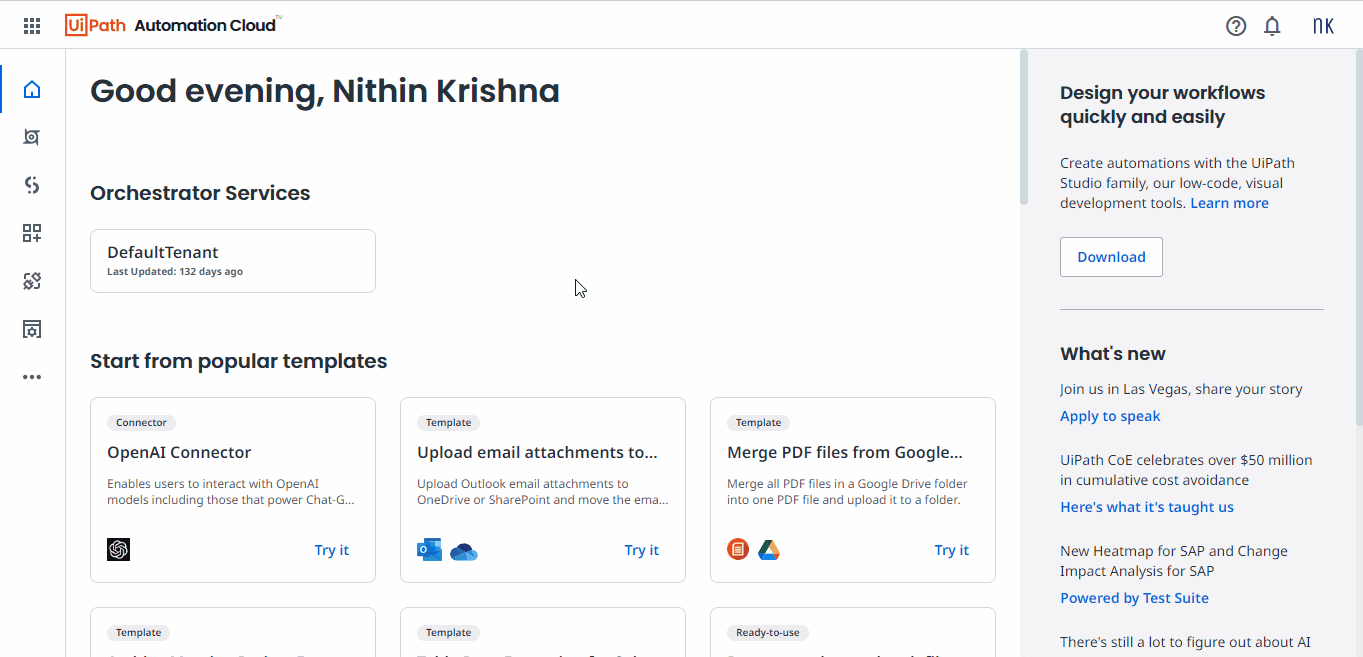
|
Go to Extraction Automation Builder
|
2. We will prepare the documents for extraction. The first document type will be a scanned bill. The bill on the left is a proper raw bill where we can observe a high-confidence scenario, while the bill on the right is a manipulated bill with intentionally cropped size and an added invoice title to simulate a low-confidence scenario.
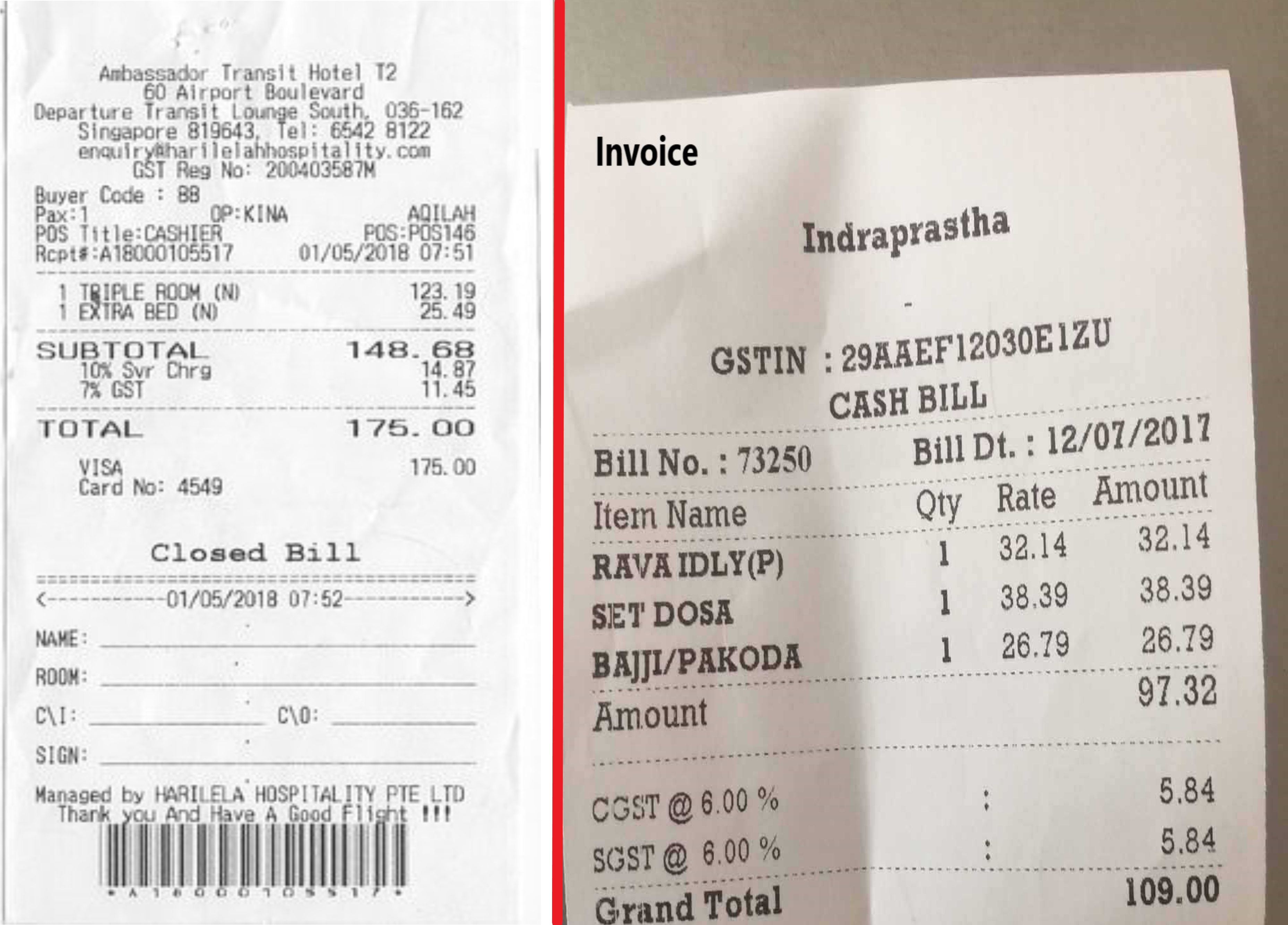 |
To the left is the proper Hotel Bill (High confidence scenario)
To the right is the manipulated bill where image is cropped with invoice title (Low confidence scenario) |
3. Now we will upload the first bill to the Extraction Builder, which will automatically digitize the document, classify its type, and map the appropriate ML model for it. The file uploaded will be automatically stored in the orchestrator's storage bucket.
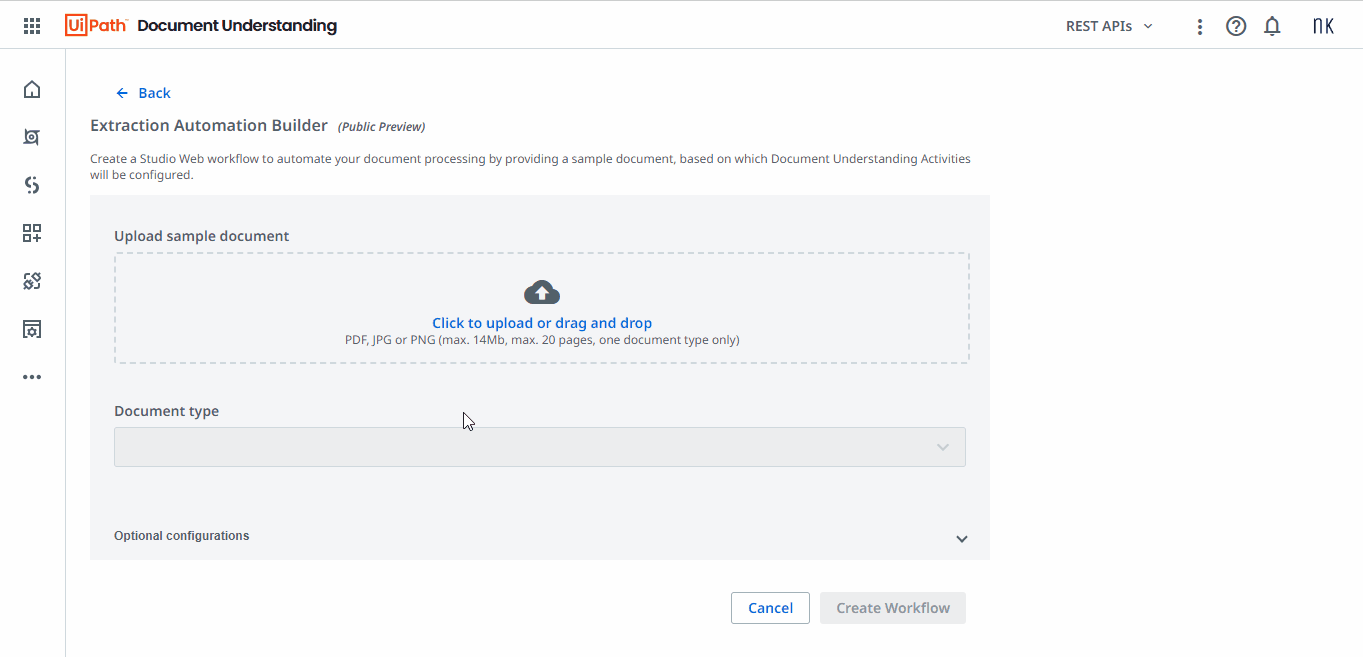 |
Upload Receipt to Document Extraction Builder |
Outcome: Document Type Identified - Receipts | Confidence - 85%
Since the confidence level is high and the document type has been correctly identified as Receipts, we won't need to make any manual updates to the configuration. However, let's take a peek at the optional configurations.
4. In the optional configuration, there are three fields: Project name, Description, and Validate document data. We will disable the validation for now, as we will cover it in detail in the upcoming steps of our blog.
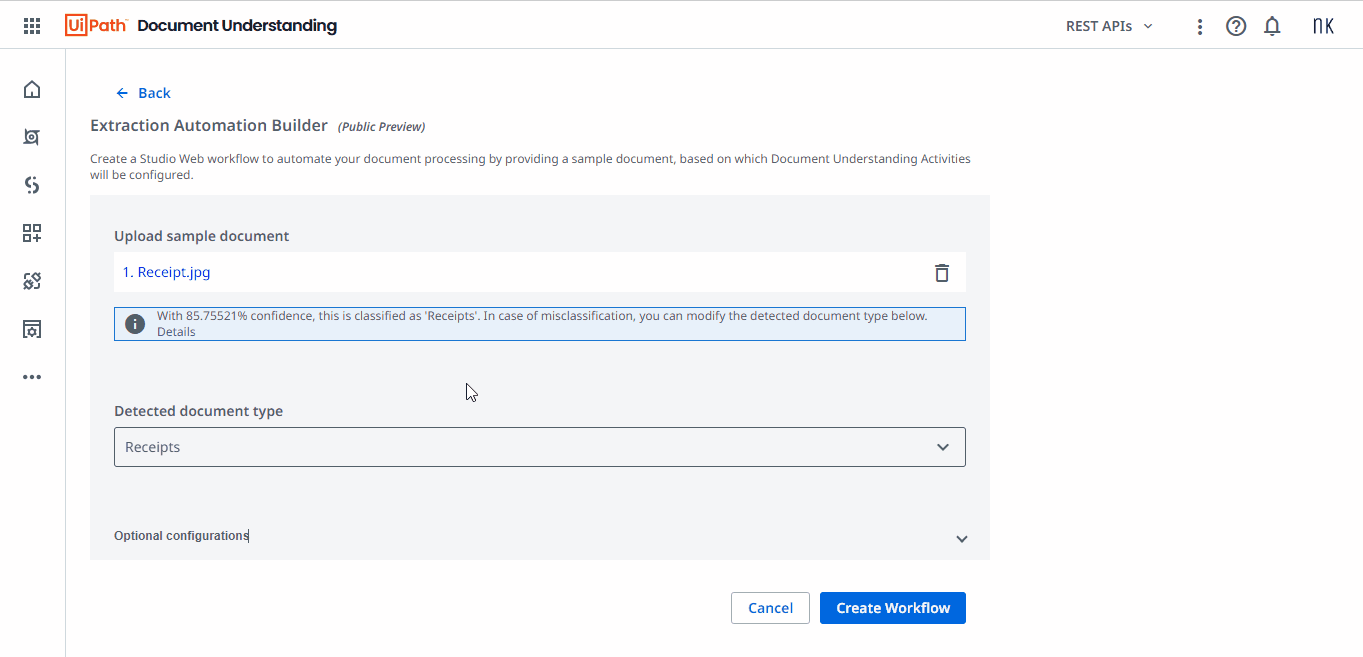 |
Extraction Builder Optional Configuration |
5. And now, the moment we've all been waiting for: it's time to create the workflow and witness the magic unfold!
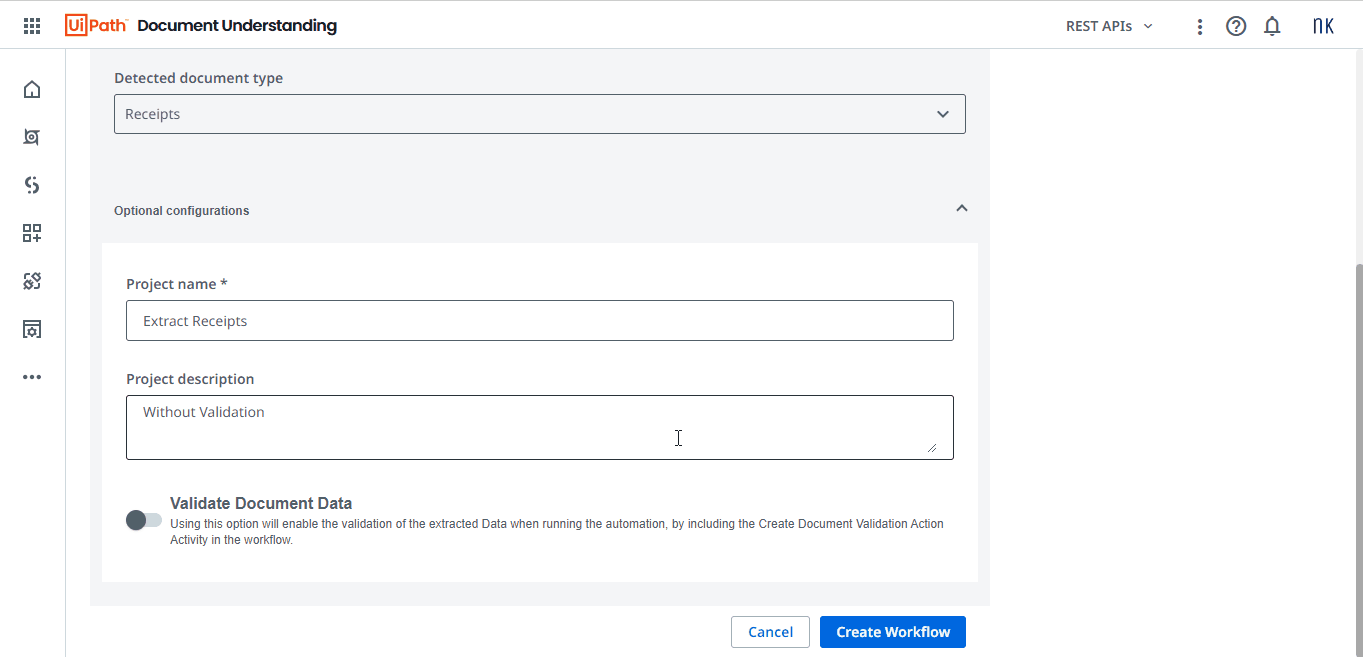 |
Document Extraction Workflow |
It has five activities inside, with two core activities to focus on:
Download Document from Storage Bucket and
Extract Document Data.6. It's time to run the workflow and witness the extraction results in action.
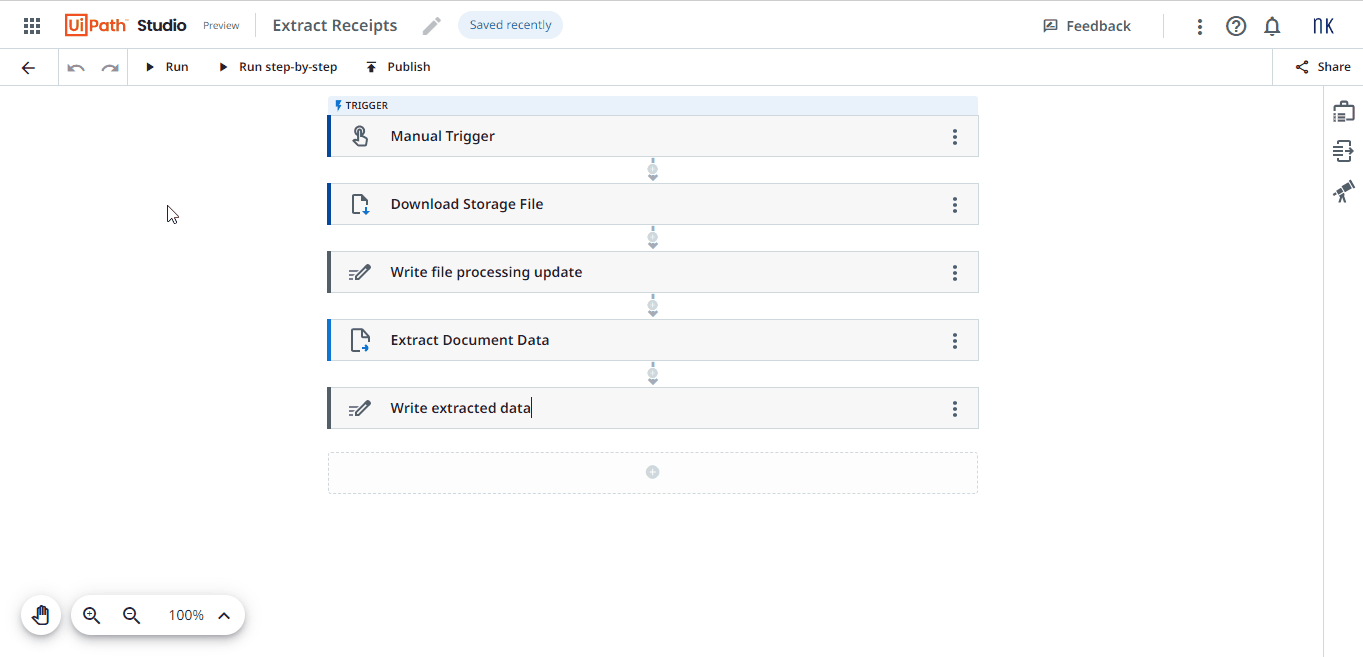 |
Running Document Extraction Workflow |
Now, let's examine the results of the bill extraction. It's time to uncover the extracted information and evaluate the accuracy and effectiveness of the one-click document extraction process.
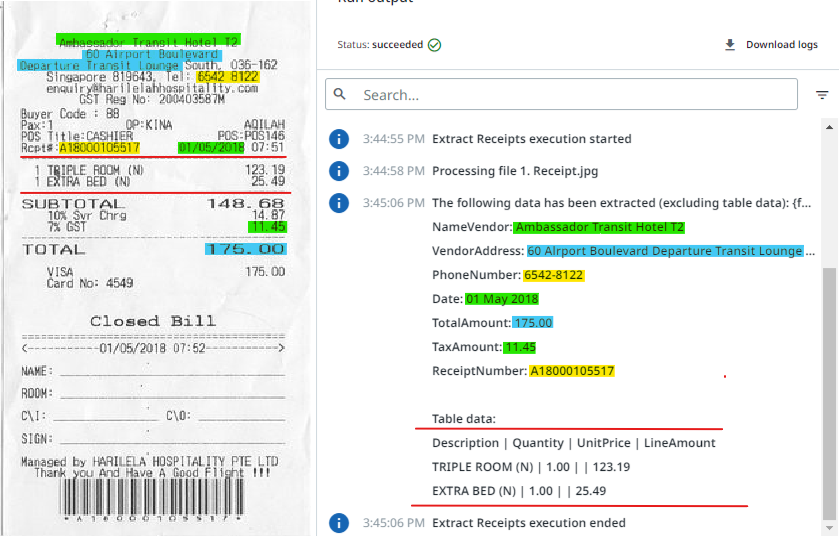 |
Examine Extraction Results |
The results obtained from processing the first receipt type are highly accurate and let's start with the second sample receipt, we will now turn our attention to validating the document data. This crucial step ensures the accuracy and reliability of the extracted information. By validating, we can gain deeper insights into the quality of the extracted data and its alignment with the original document. Let's explore this pivotal aspect of document extraction and uncover the power of data validation.
Document Data Validation
Next, let's proceed by accessing the "Extraction Automation Builder" as outlined in Step 1. We will upload an intentionally modified receipt, presented as an invoice in Step 2, to demonstrate the effectiveness of the validation option. Let's put the system to the test and explore how the validation option enhances the document extraction process and improves the overall results.
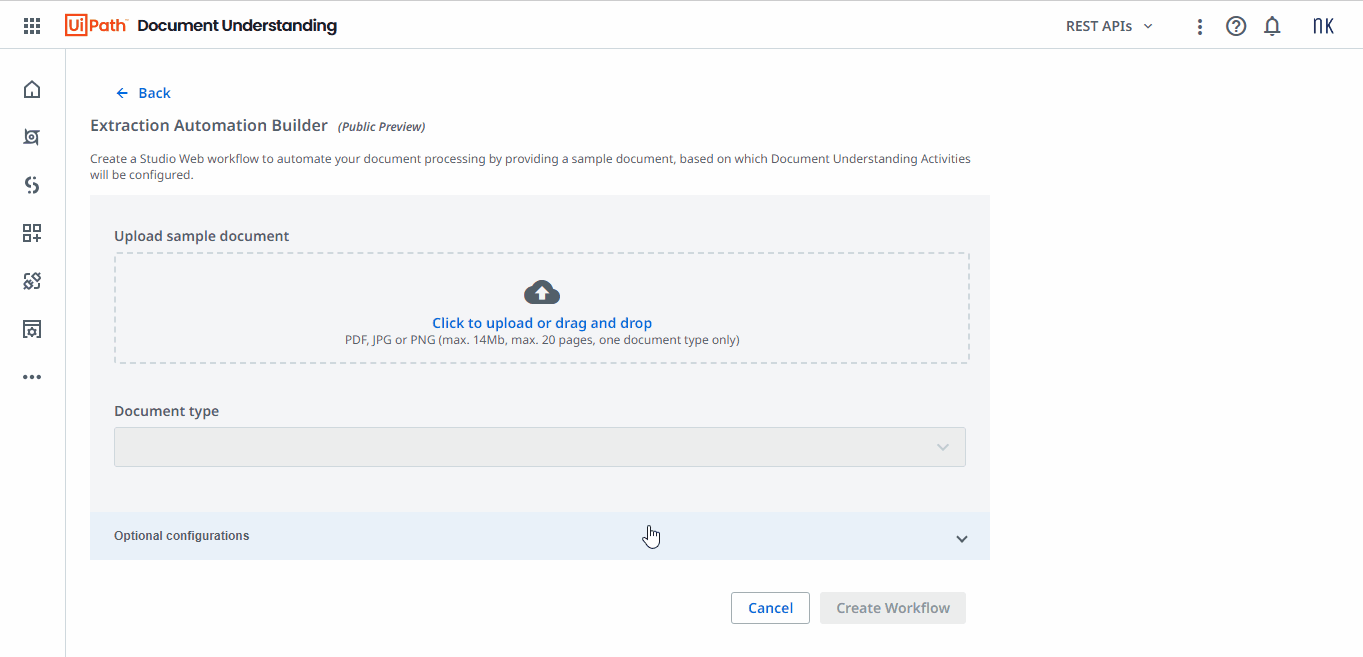 |
Low Confidence Receipt Extraction
|
Outcome: Document Type Identified - Invoices | Confidence - 40%
As the confidence level is low and the document type has been incorrectly identified as Invoices, we need to make some manual adjustments. Firstly, we will update the document type to the correct category. Additionally, we will enable validation in the Optional configuration to incorporate a human validation step, allowing for the approval of the extraction results. By introducing this validation process, we ensure that the extracted data is thoroughly reviewed and approved by a human, thus enhancing the accuracy and reliability of the extraction. Let's proceed with these adjustments to refine the document extraction process.
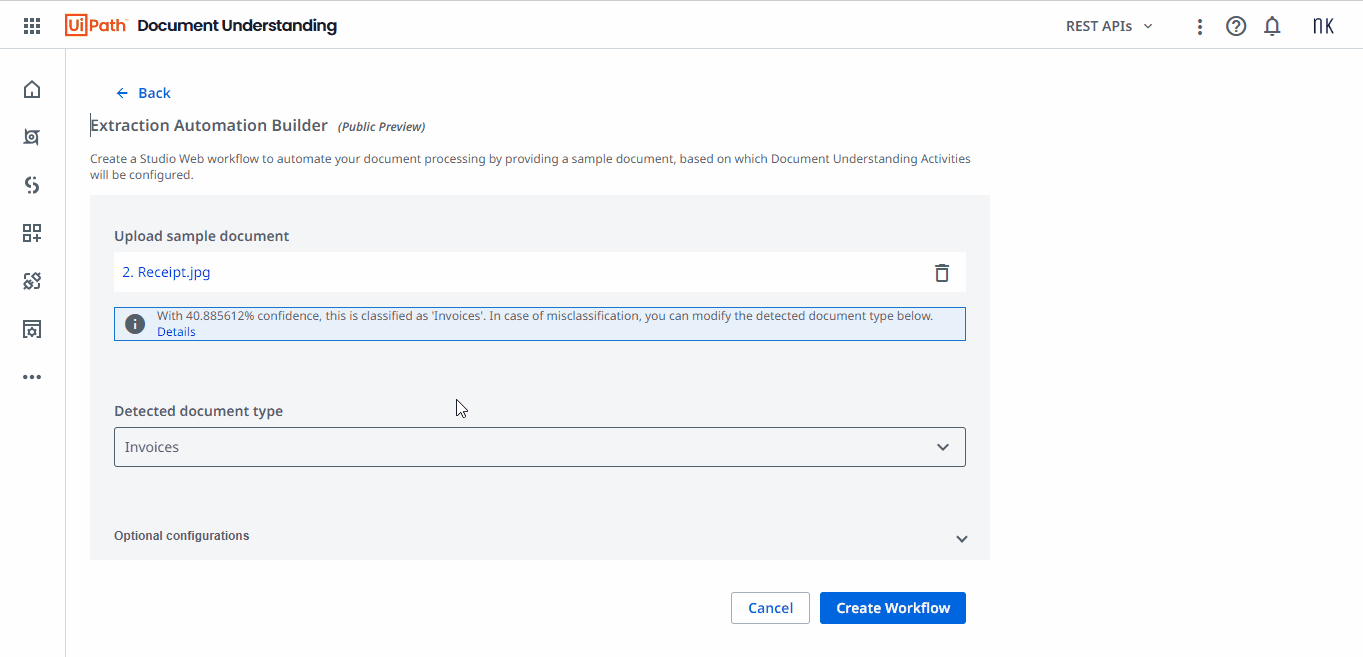 |
Updating configuration and enabling data validation
|
An additional step has been introduced in the workflow to enhance the document extraction process. After extracting the document data as usual, a validation task is created in the Action Center. This task is assigned to a human user who will manually review and validate the extracted results. Once the validation is complete, the validated data is injected back into the automation. The automation remains in a suspended state until the validation is done, and then it resumes its execution. This human-in-the-loop validation ensures that the extracted data is carefully reviewed and approved before proceeding further.
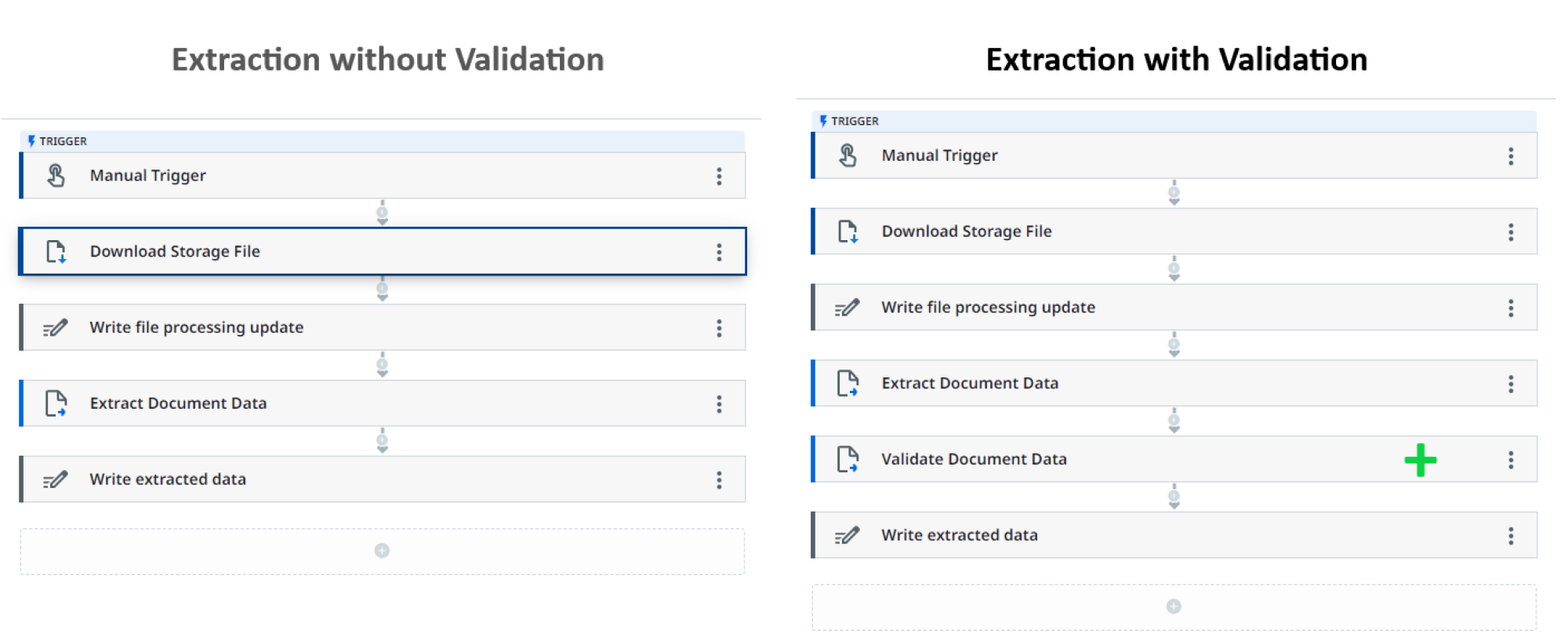Validation.png) |
Document Extraction With(out) Validation
|
Let's execute the workflow and observe the results while paying close attention to the behavior of the validation process.
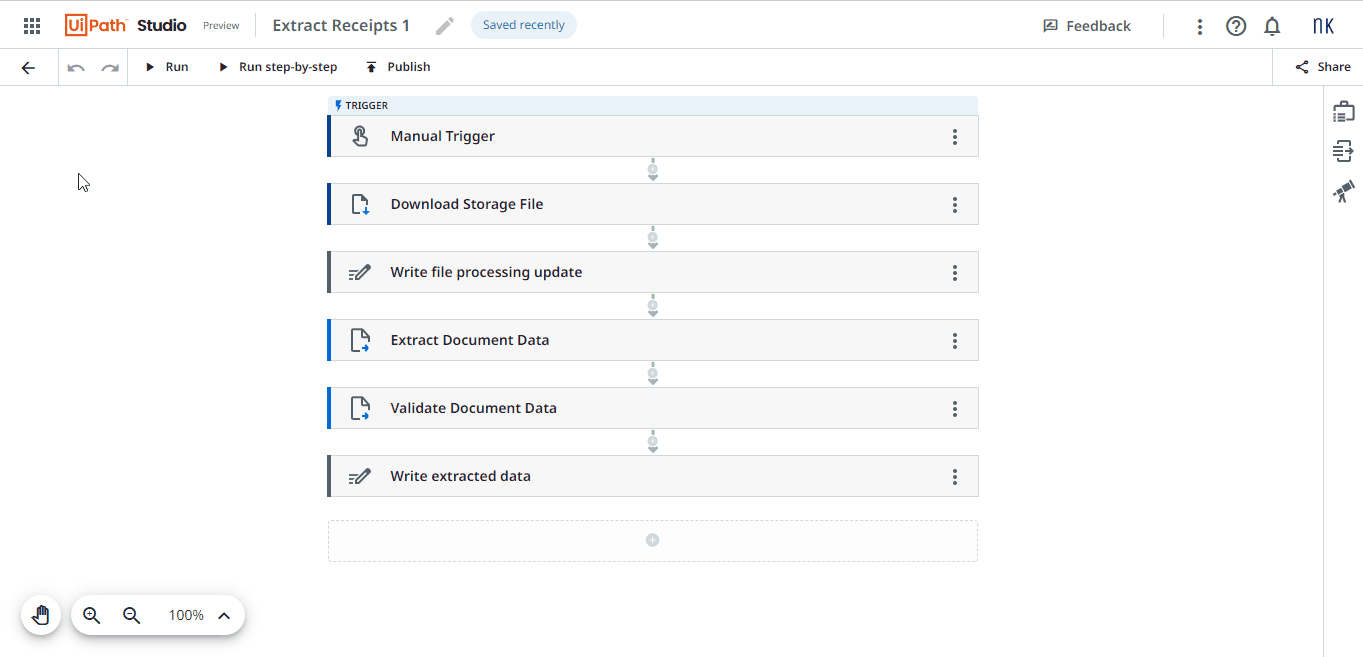 |
Execution of Document Extraction Workflow with Validation |
The workflow executed as expected, progressing smoothly until it reached the "Extract Document Data" activity. After this, the workflow entered a suspended state, awaiting the human validation step. This seamless integration of human assistance in the validation process is a remarkable feature, allowing for efficient collaboration between automation and human operators. Once the human response is received, the workflow will resume its execution, leveraging the validated data to continue the document extraction process. This unique approach demonstrates the power and flexibility of combining automation with human expertise.
The validation process takes place in the
Action Center, a versatile platform that facilitates the
human-in-the-loop concept, enabling efficient collaboration between humans and automation. Within the
Action Center, a task is created, presenting the extracted data fields alongside the invoice document for easy comparison and validation. This inclusive platform empowers human validators to contribute their expertise and judgment, ensuring the accuracy and reliability of the extracted data.
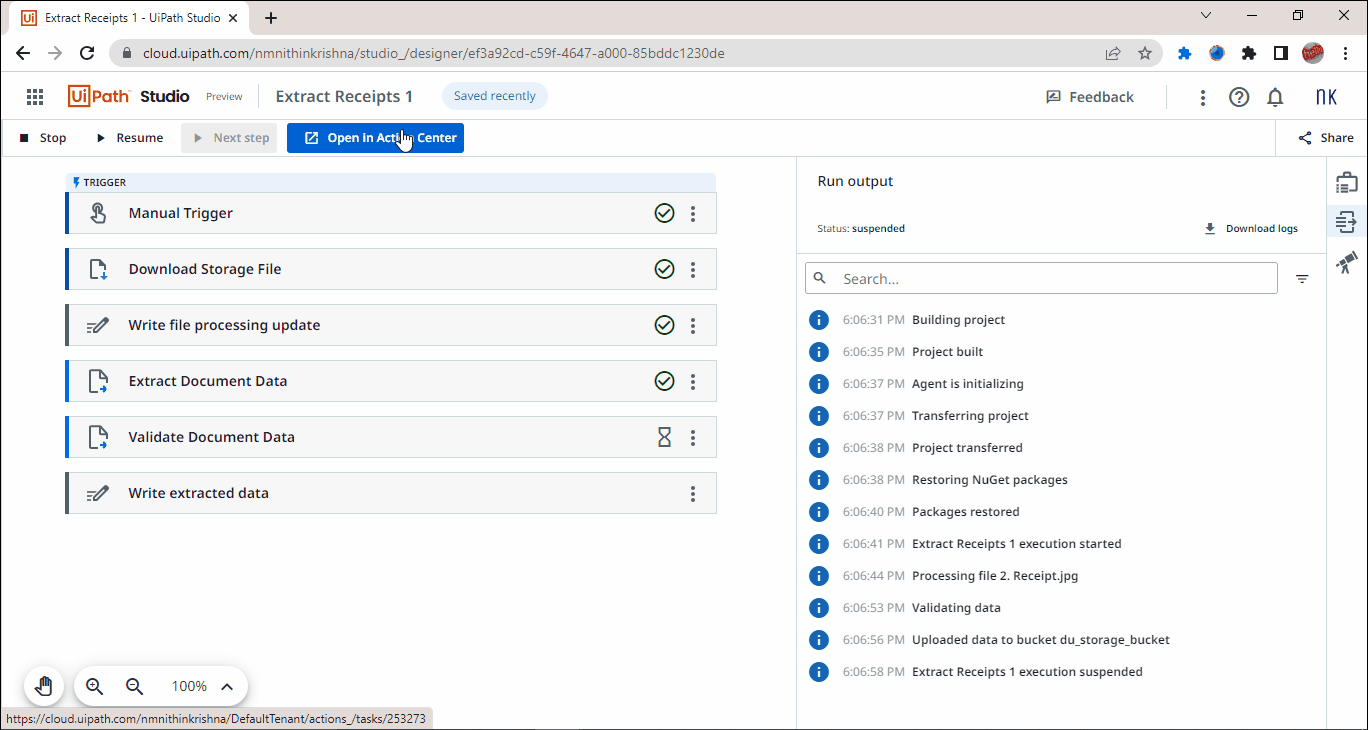 |
Document Validation in UiPath Action Center |
Upon reviewing the fields listed in the Action Center, it is evident that most of the data extracted is accurate and valid. However, an error has been identified in the extracted items table data, which is rectified based on the human validator's observation. This real-time feedback and correction process highlights the effectiveness of the human-in-the-loop approach.
Once the human response with the rectified data is received, the automation will resume its execution, incorporating the corrected information as the midway input.
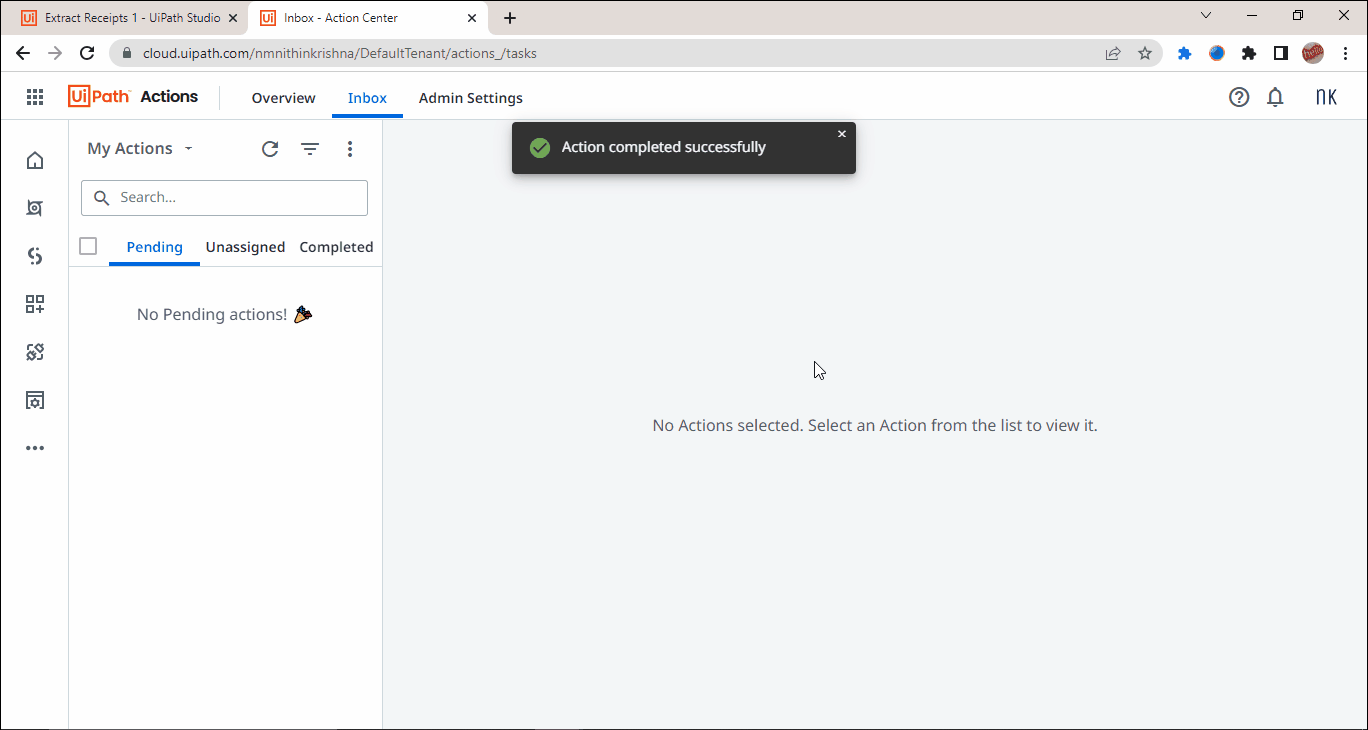 |
Extraction of document data with Human Validation |
Now, let's move forward and explore the capabilities of the Extraction Builder with the remaining two document types: ID Cards and Cheque/Check.
With the ID Cards, we can explore the extraction of crucial information such as Name, ID number, DOB and Issuing Authority. The Extraction Builder will guide us through the process of setting up the necessary configurations and ML models for accurate extraction.
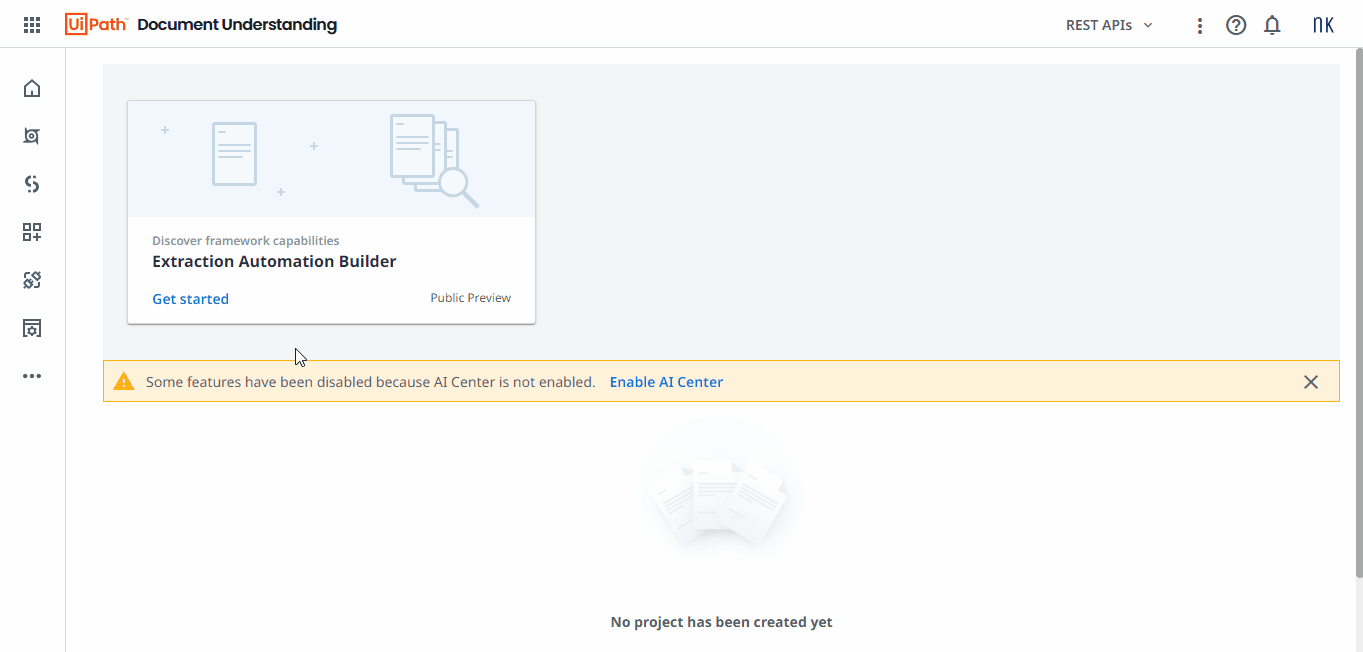 |
Document Extraction for ID Cards using UiPath Studio Web |
 |
Result Comparison for ID Card Data Extraction |
Similarly, for
Cheque/Check documents, we can focus on extracting key details like the payer's name, recipient's name, amount, and date. The Extraction Builder will assist us in effortlessly configuring and mapping the ML models specific to Cheque/Check document extraction.
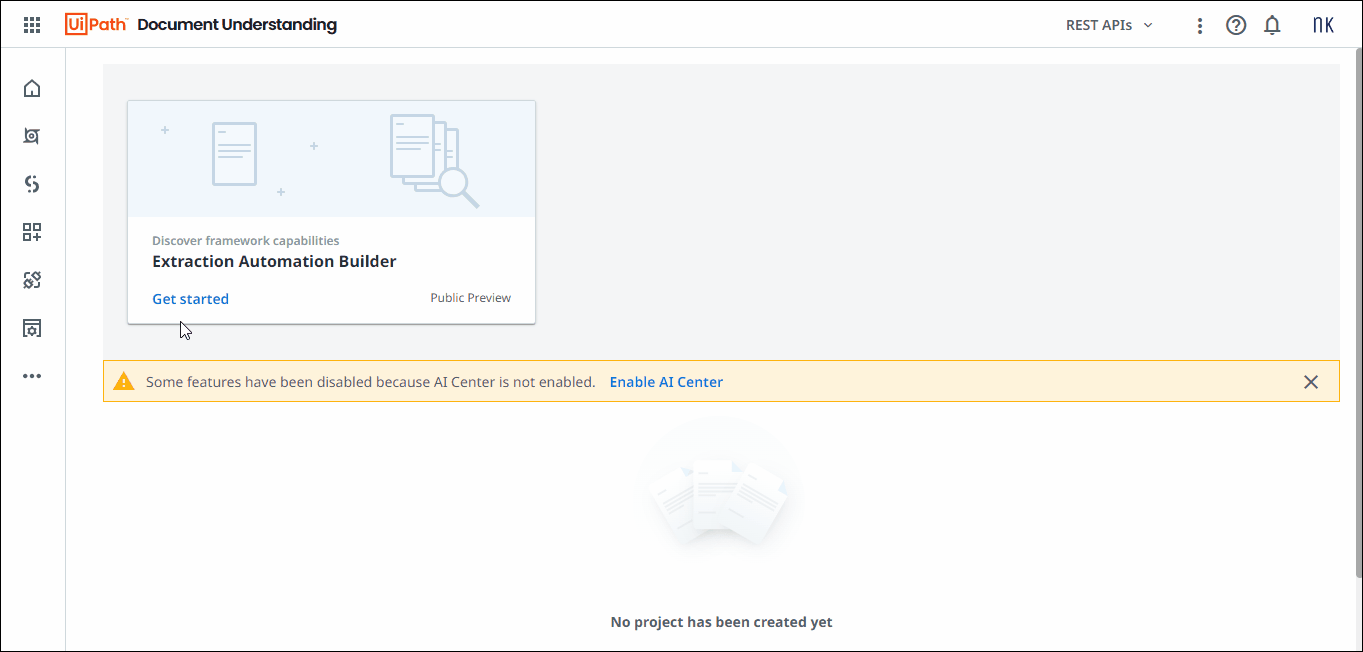 |
Document Extraction for Bank Cheque using UiPath Studio Web
|
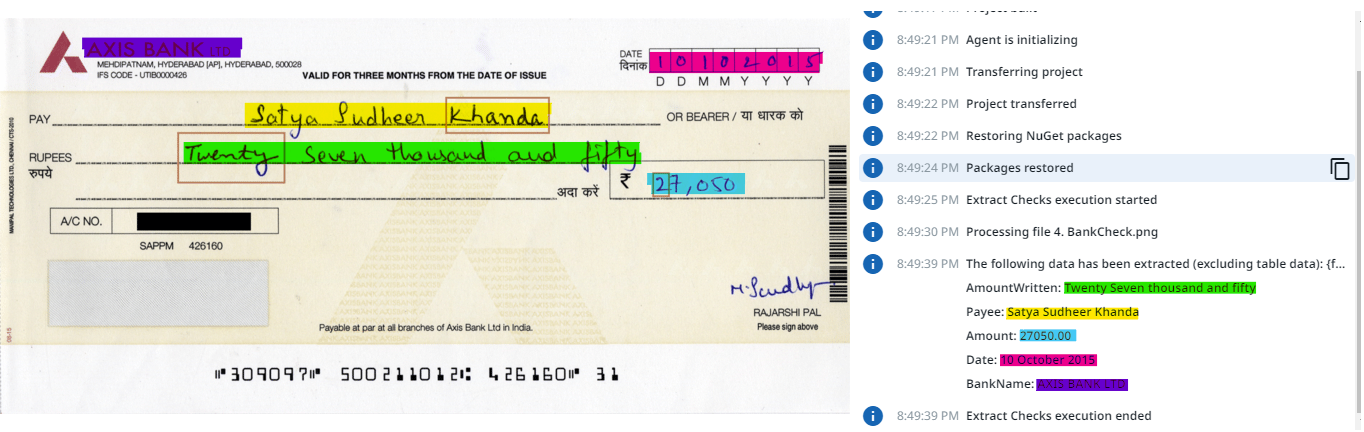 |
Result Comparison for Bank Cheque Data Extraction
The bank cheque document type is specifically chosen to showcase how the Extraction Builder can accurately extract key details, including handwritten text, from the cheque. This demonstrates the advanced optical character recognition (OCR) and machine learning algorithm capabilities of UiPath. |
So, by leveraging the power of the Extraction Builder, we can witness firsthand how UiPath simplifies and accelerates the extraction of information from various document types, empowering users to automate and streamline their document processing workflows.
Scope of Customization
To enhance the versatility of the document extraction automation, we can make the "Download file from Storage Bucket" step more dynamic, enabling the automation to work effectively with invoices in a transactional basis (You can explore and try this). By incorporating this dynamic file downloading feature, the automation can seamlessly scale to handle varying volumes of invoices or documents, improving the overall efficiency of the document extraction process.
The automation can be designed to run based on specific criteria or triggers, allowing for a more transactional and on-demand approach to document extraction. This flexibility enables organizations to adapt the automation to their unique requirements, ensuring efficient processing of invoices and other transactional documents.
While there are advanced customization options and complex configurations available with UiPath Studio Developer Advanced, our focus in this blog is primarily on the citizen developer experience of the document extraction process. We aim to showcase the simplicity and accessibility of UiPath Studio Web and its native integration with Document Understanding, empowering non-technical users to automate document extraction effortlessly.
By highlighting the ease of use and the benefits of the one-click extraction feature, we aim to inspire citizen developers to explore the potential of UiPath for their automation needs, specifically in the realm of document extraction.
Predicted Future Enhancements
As document extraction technology continues to evolve, there are several exciting enhancements that we can anticipate in the near future. These enhancements aim to extend the capabilities of one-click extraction while maintaining the simplicity and accessibility that are at the core of the citizen developer experience. Here are a few potential enhancements to look forward to:
- Extending capability of document extraction: Future enhancements may include the ability to perform multi-classification, allowing the automation to handle a wider range of document types. This would expand the versatility of one-click extraction, accommodating various structured and unstructured document formats in one automation workflow.
- Auto re-training from Studio Web: One potential enhancement is the possibility of auto re-training the machine learning models used in document extraction. This feature would enable the automation to learn and improve over time, incorporating feedback and validations from the document validation activity in Studio Web.
- Confidence threshold-based document validation: Enhancements could involve allowing users to set a confidence threshold level for document validation. This would provide greater control over the validation process, allowing documents with a certain confidence level to be automatically approved while flagging documents below the threshold for human validation.
- Integration with Studio Web templates: In the future, we may see the integration of the Extraction Automation Builder directly within the Studio Web templates. This would enable users to easily access and customize the document extraction workflow right from the Studio Web interface, streamlining the automation development process.
- Enhanced handling of Storage Bucket documents: Future enhancements might include the ability to auto-populate documents located in sub-folders within the Storage Bucket in the Studio Web activity properties. This would simplify the selection of documents stored in the storage bucket, making it easier to access and process them during the automation development.
It's important to note that while these new features and capabilities are introduced, the focus should always be on preserving the simplicity, accessibility, and ease of use that make one-click document extraction a powerful tool for both technical and non-technical users.
Possible Use Cases
One-click document extraction offers a wide range of applications across various industries and use cases. Here are a few examples of how organizations can leverage this powerful automation technology:
- Accounts Payable Automation: In the finance department, one-click extraction can streamline the processing of invoices and receipts. By automatically extracting key information such as vendor details, invoice numbers, and line item data, organizations can accelerate invoice processing, reduce manual errors, and improve overall accounts payable efficiency.
- Contract Management: With one-click extraction, organizations can automate the extraction of critical data from contracts, including key terms, dates, and parties involved. This enables faster contract review, enhanced compliance, and improved contract lifecycle management.
- Customer Onboarding: One-click extraction can simplify the customer onboarding process by automating the extraction of data from identification documents, such as passports or driver's licenses. This ensures accurate data capture for customer records, reduces manual data entry, and enhances the overall onboarding experience.
- Insurance Claims Processing: Automating the extraction of information from insurance claims documents, such as medical bills or accident reports, can significantly improve claims processing efficiency. By extracting relevant data like policy numbers, claim amounts, and relevant dates, organizations can expedite claims processing, reduce errors, and provide faster responses to policyholders.
- Compliance and Regulatory Reporting: Organizations operating in highly regulated industries can benefit from one-click extraction for compliance and regulatory reporting. By automating the extraction of data from financial reports, audit documents, or compliance forms, organizations can ensure accurate and timely reporting while reducing the burden of manual data entry.
- Customer Service and Support: One-click extraction can assist customer service representatives by automatically extracting relevant customer information from support tickets, emails, or chat transcripts. This enables faster issue resolution, personalized customer interactions, and improved customer satisfaction.
These use cases represent just a few examples of how organizations can leverage one-click document extraction to streamline processes, improve data accuracy, and enhance operational efficiency. The versatility and adaptability of this technology make it applicable across various industries, departments, and workflows.
In conclusion, one-click document extraction empowers organizations to simplify document processing, enhance data accuracy, and achieve operational excellence. With its simplicity, accessibility, and citizen developer experience, this innovative feature empowers both technical and non-technical users to streamline document extraction effortlessly. Its intuitive user interface, powerful capabilities, and seamless integration drive digital transformation, enabling organizations to unlock the full potential of automation in document extraction workflows.
Try it out today and experience the magical efficiency of one-click automation with UiPath Studio Web.
If you're interested in getting access to the project files, please let me know in the comments below and I will send them directly to your inbox.
Disclaimer: The document samples used in this blog are sourced from publicly available materials and are used for demonstration and educational purposes only. They are not owned or intended for actual use. These samples serve as test documents to showcase the capabilities of UiPath's document extraction features. Any resemblance to real documents or entities is purely coincidental.
Make sure to follow UiPath's official channels to stay updated on the latest news, releases, and events. Subscribe to our blog, follow our social media accounts, and join our community forum to be part of the conversation and connect with like-minded individuals. Stay ahead of the game and keep learning with UiPath!
.png)
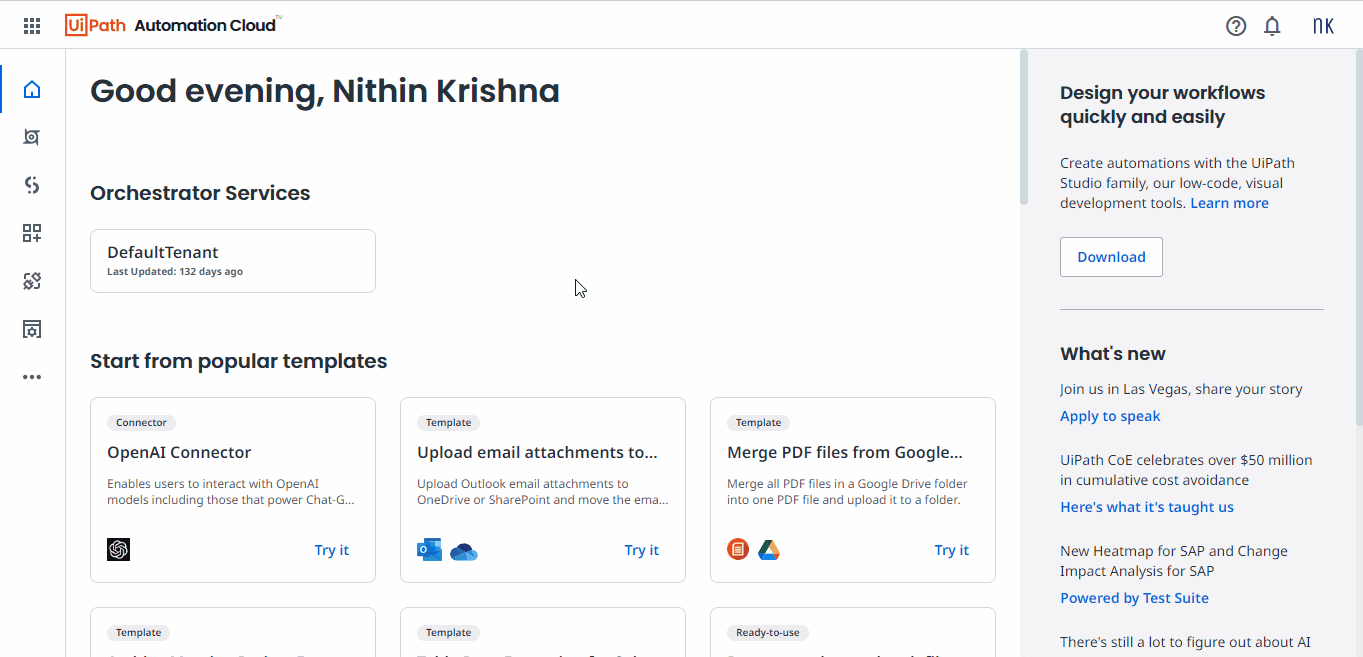
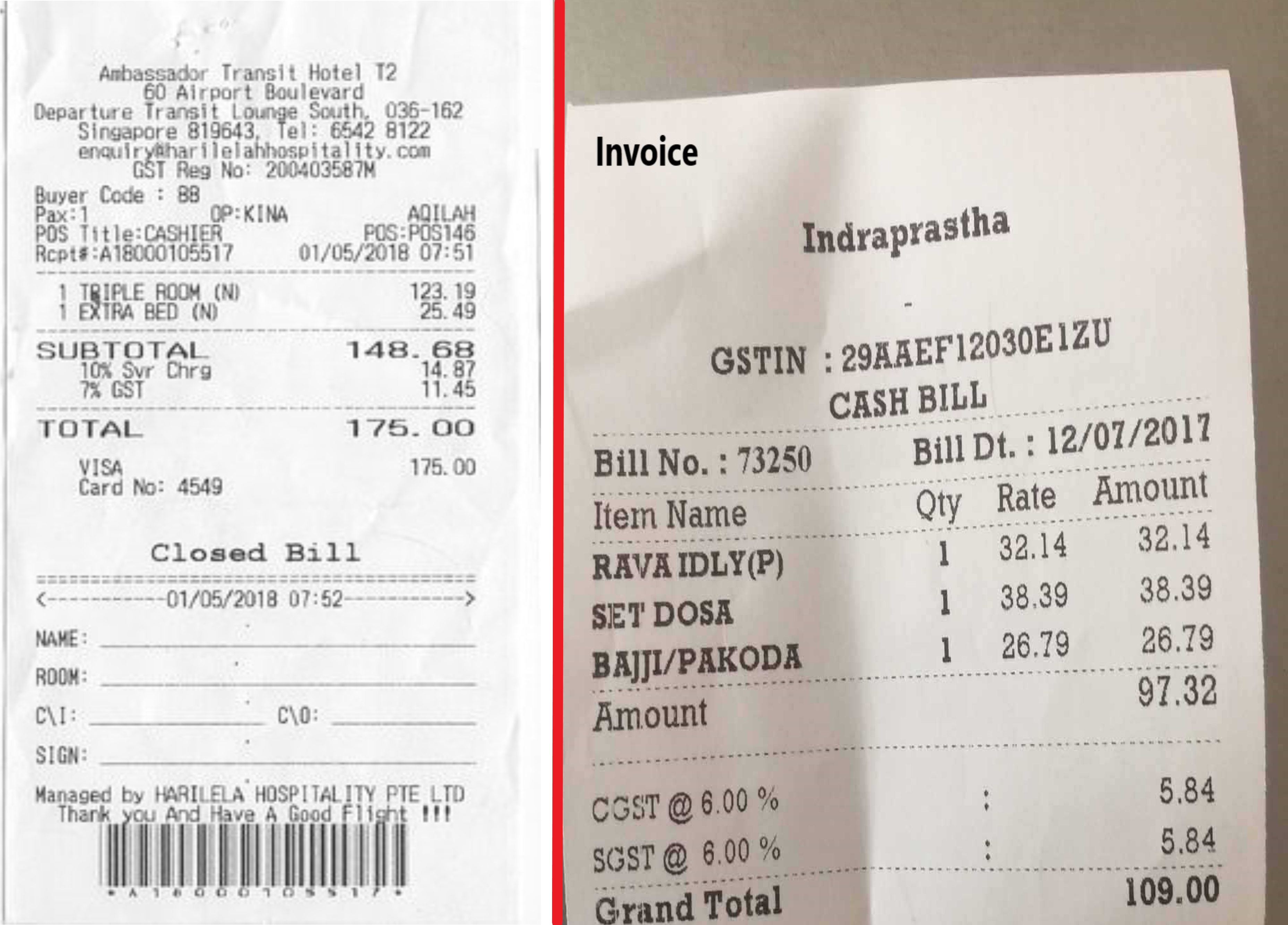
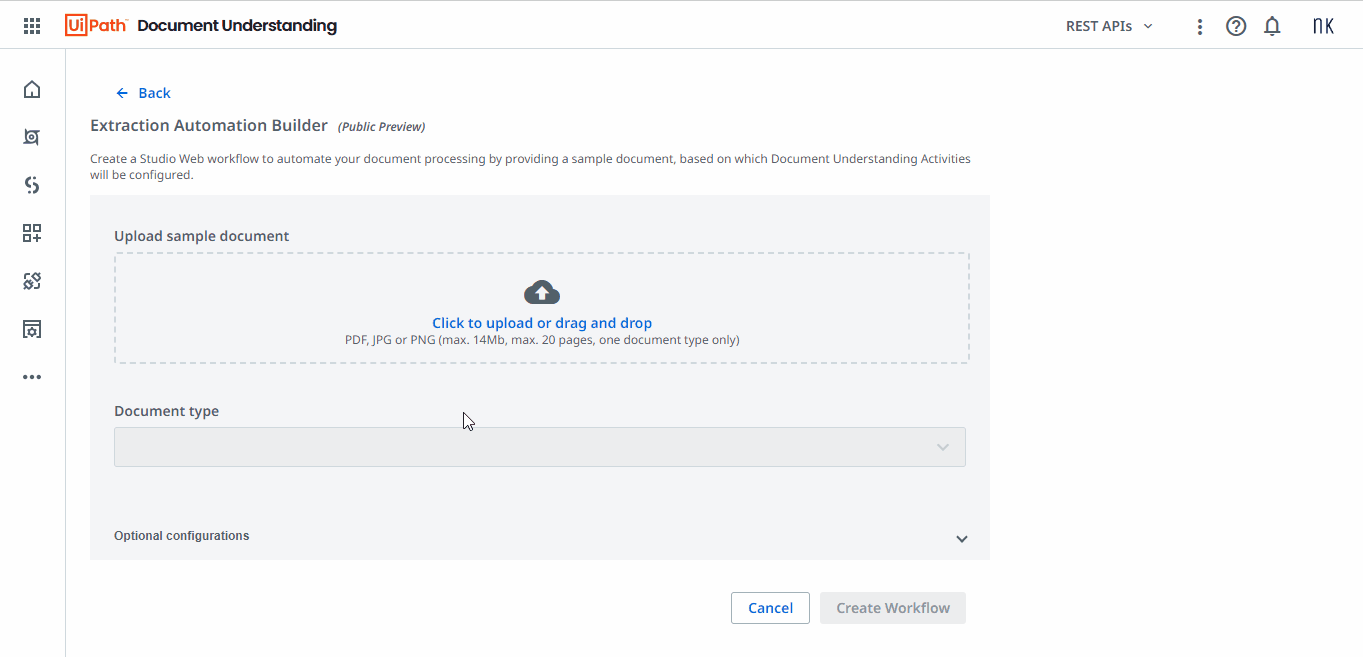
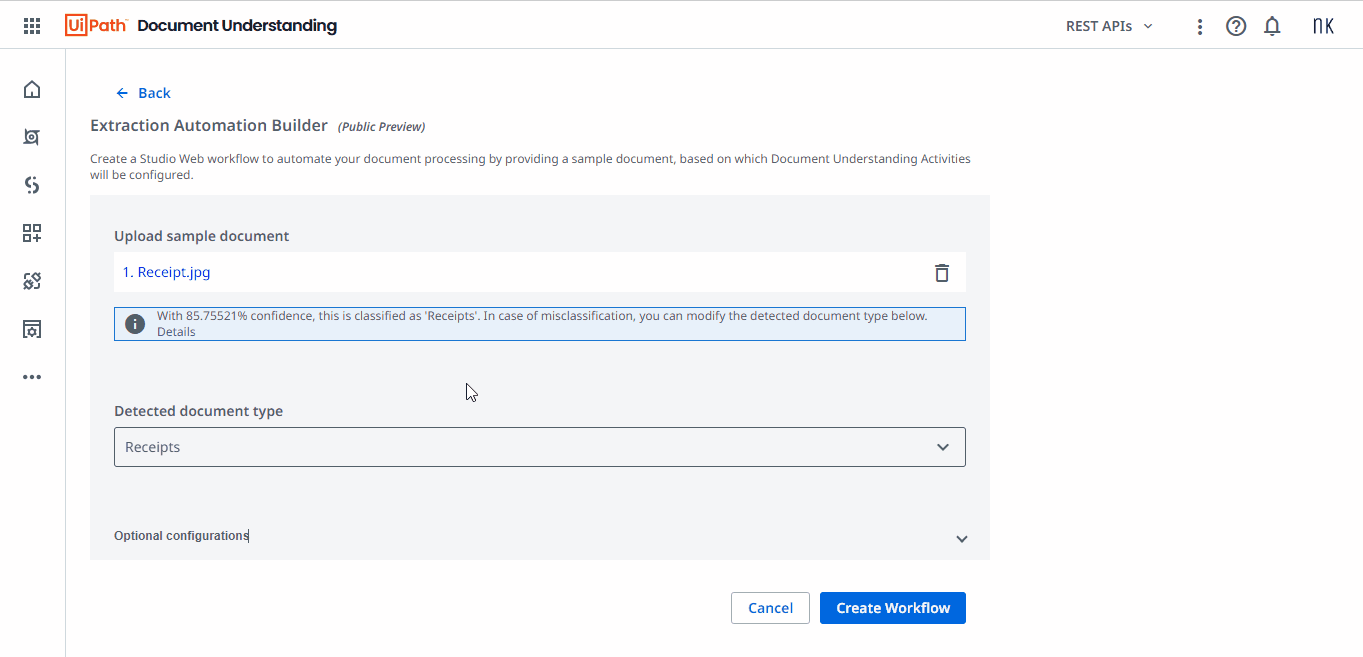
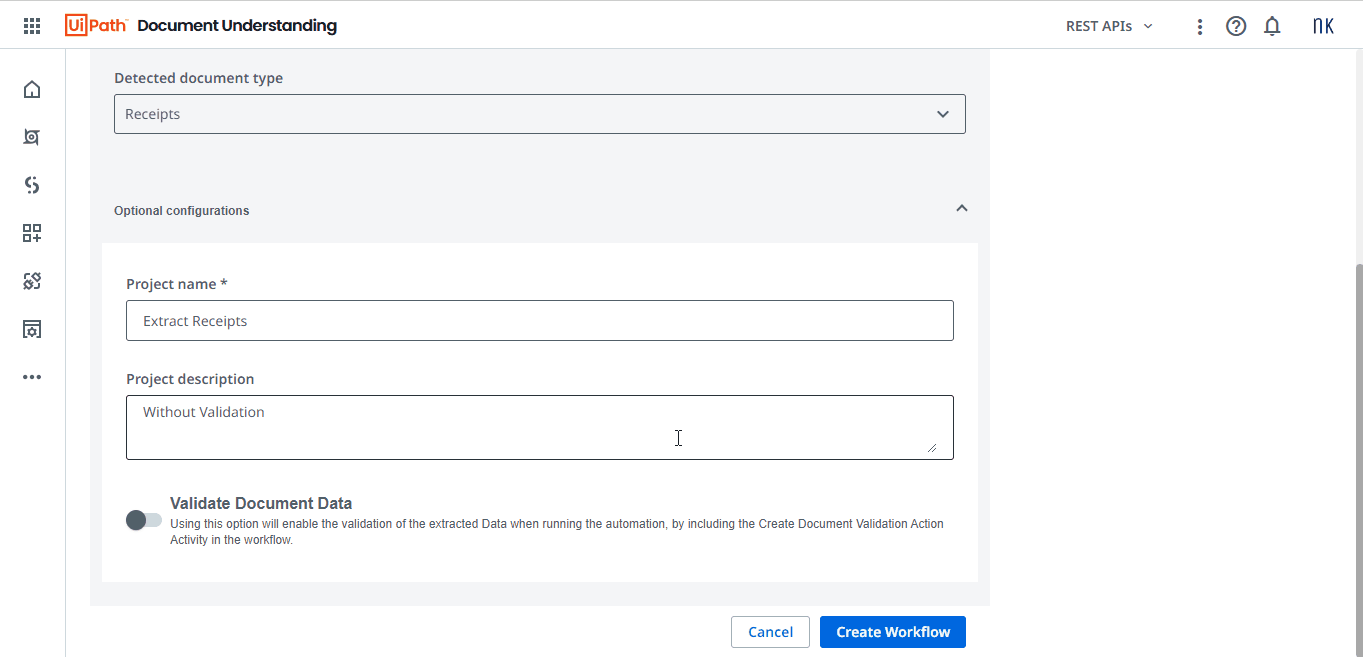
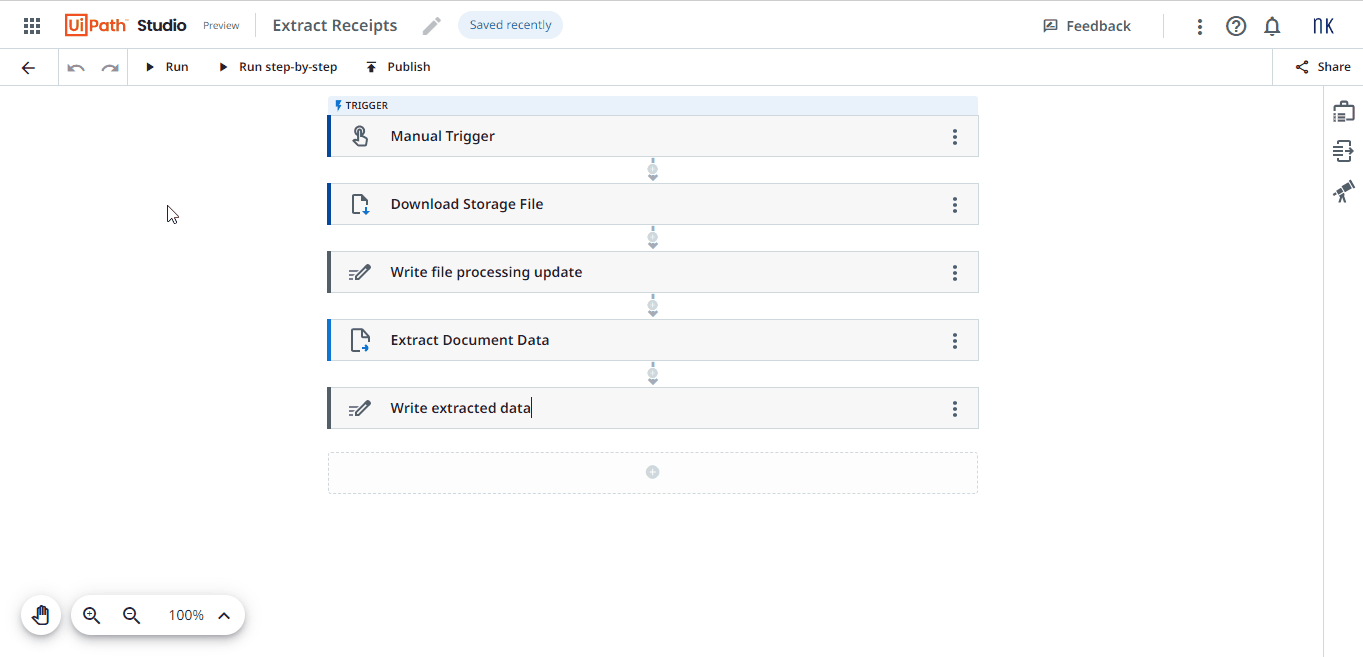
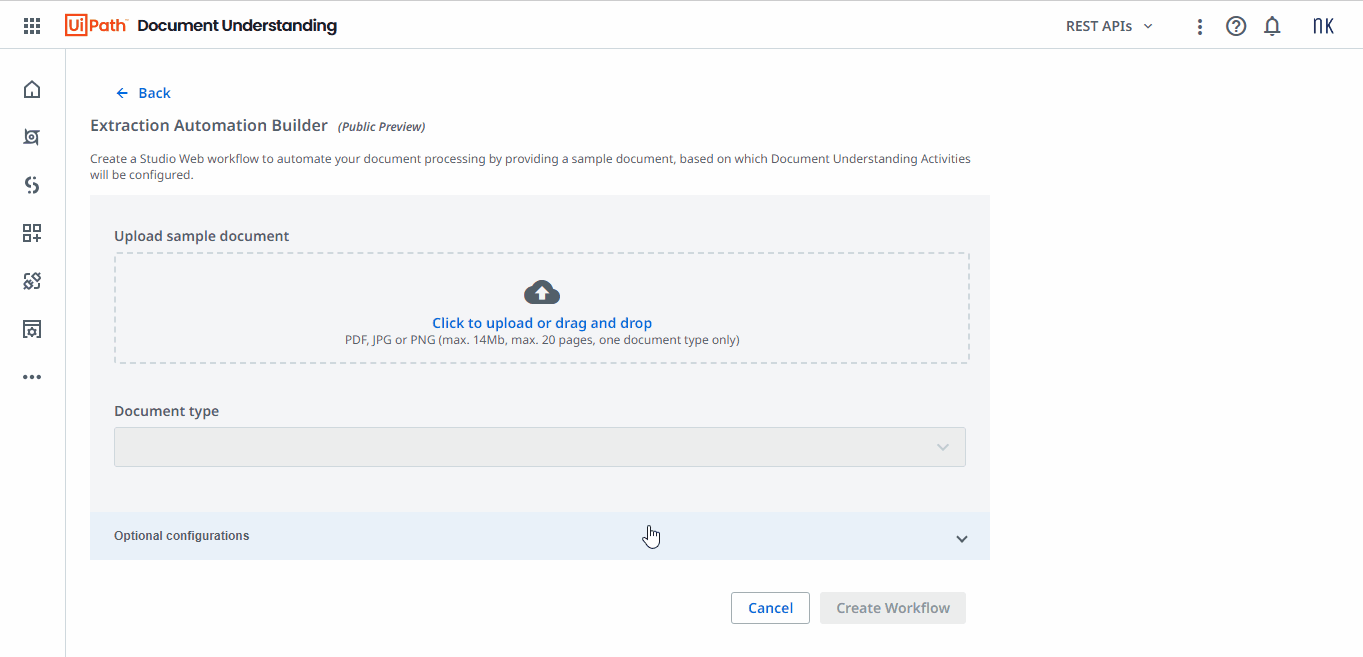
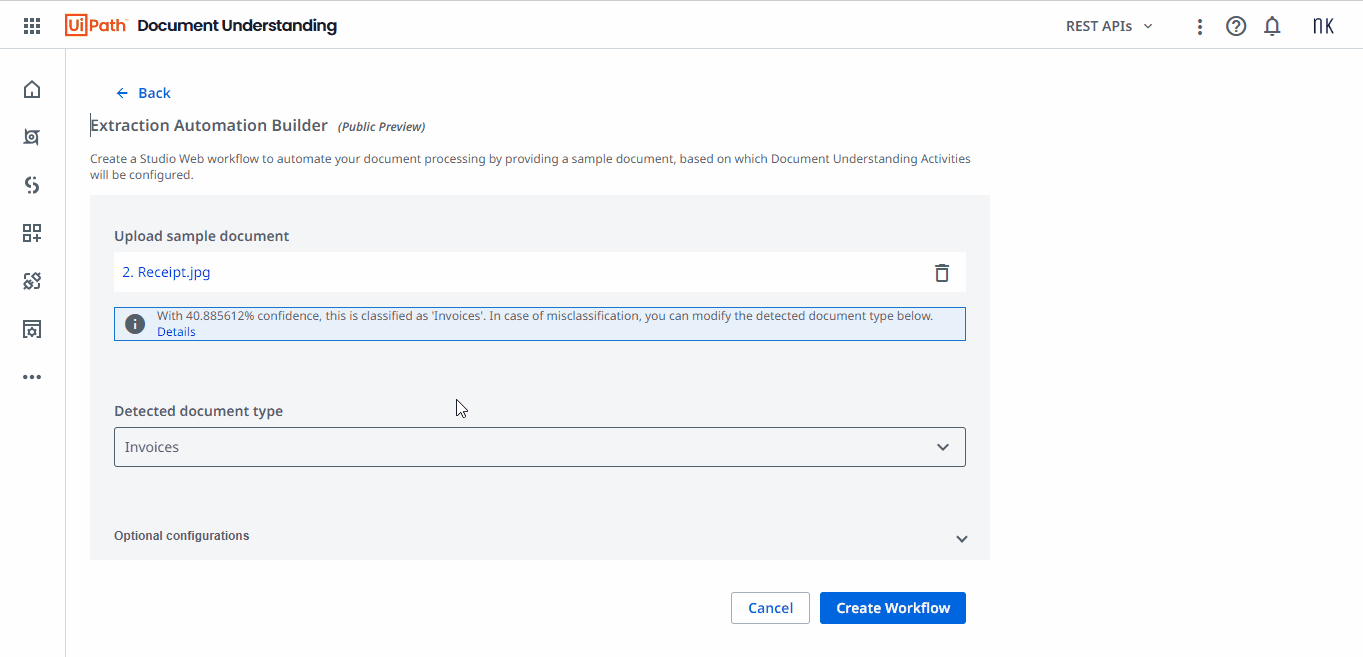
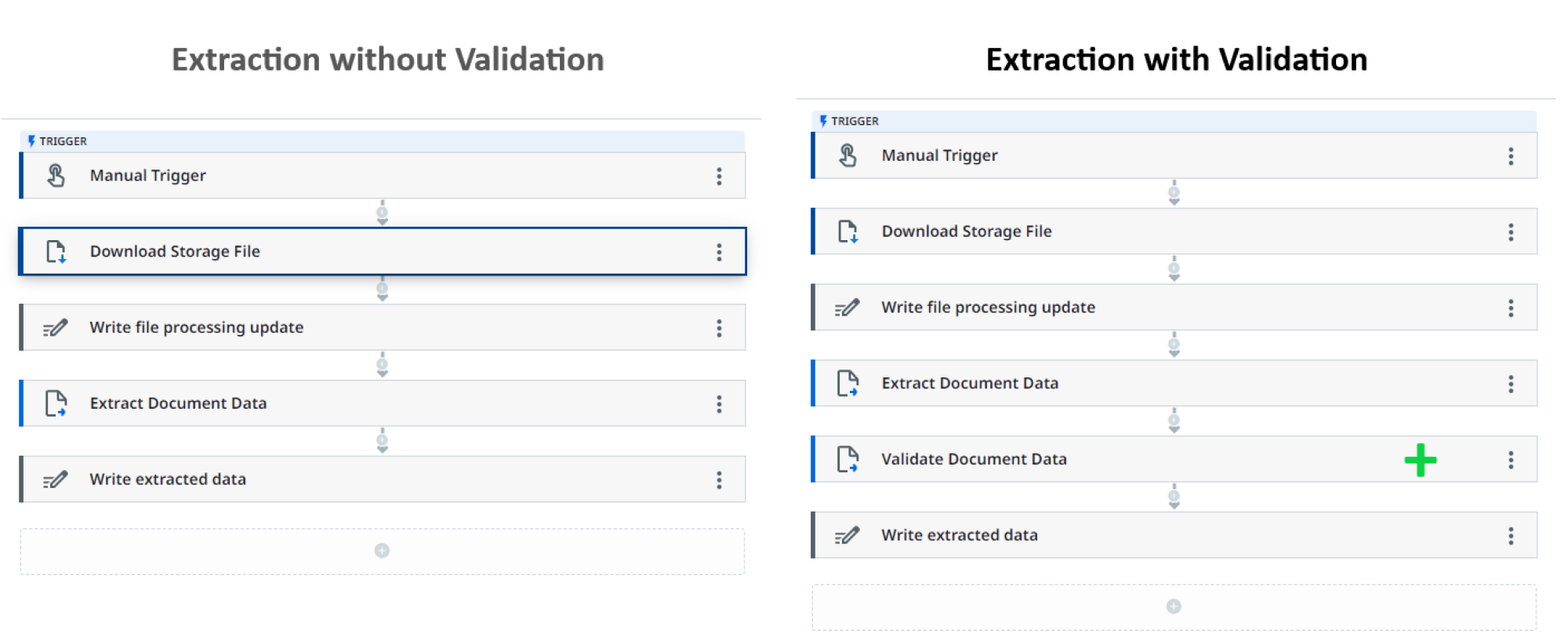Validation.png)
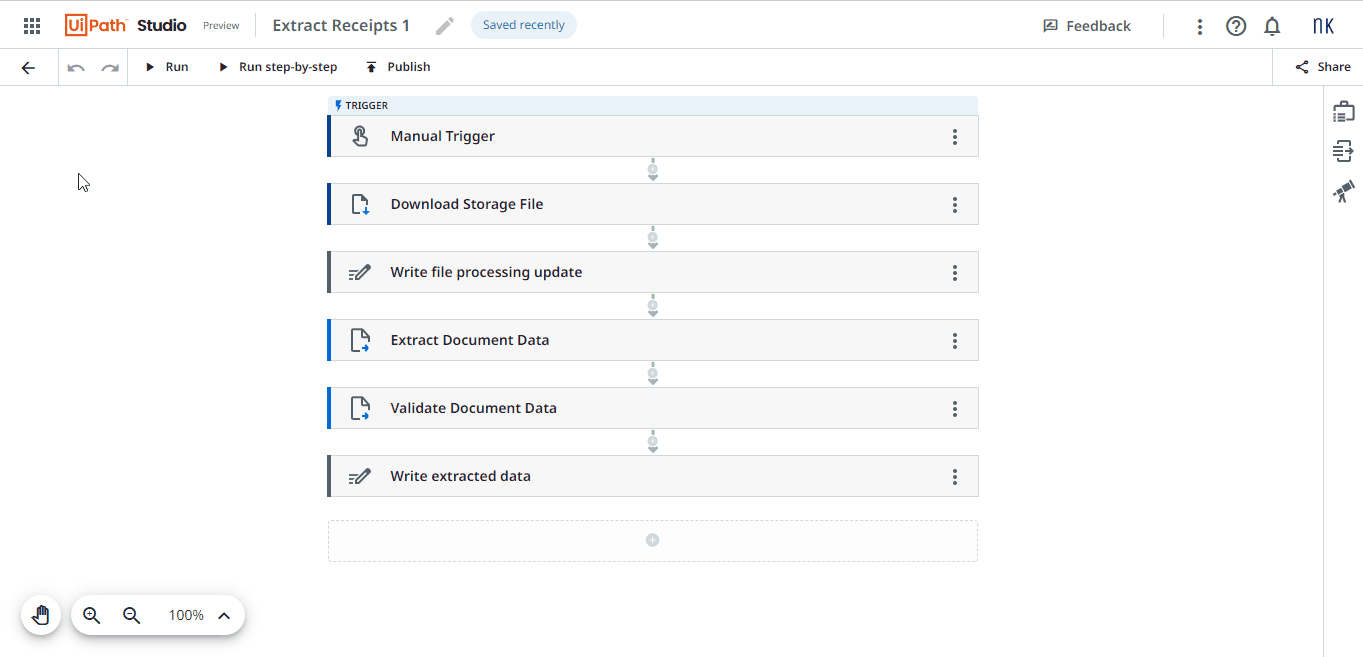
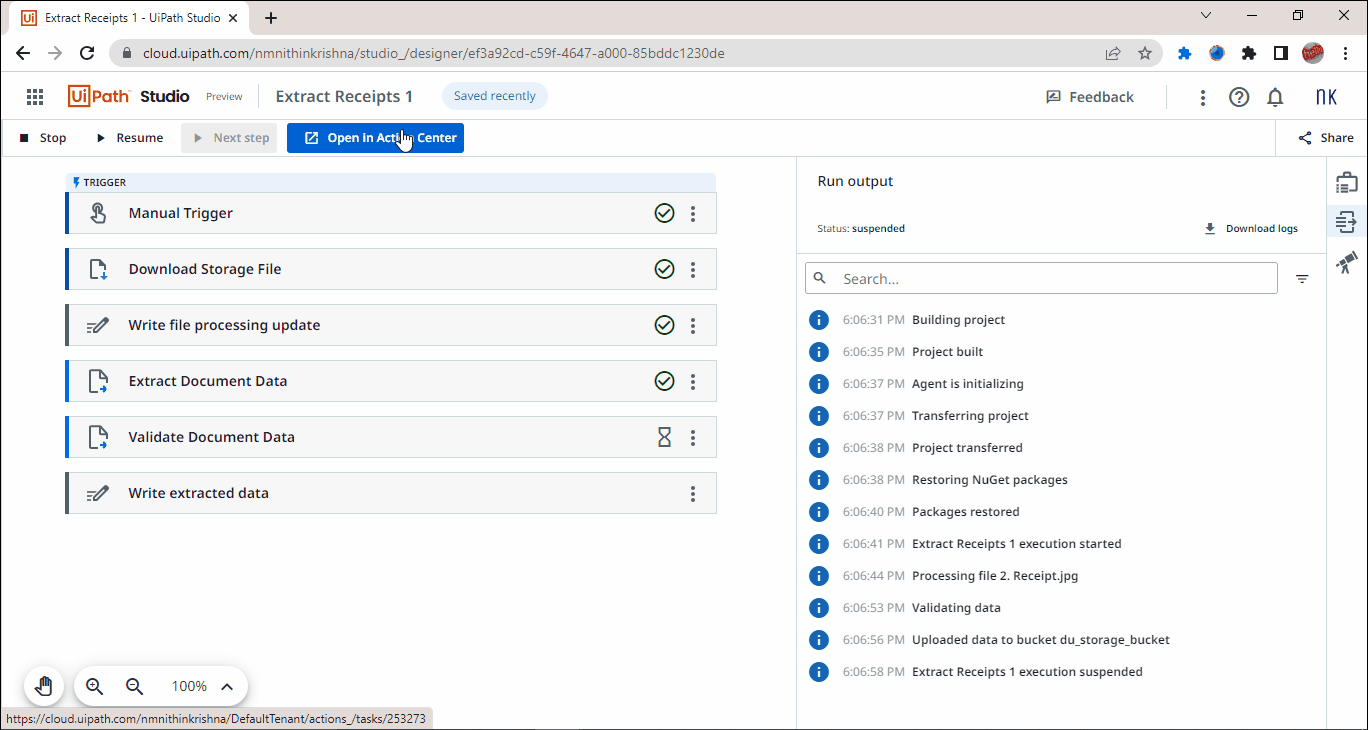
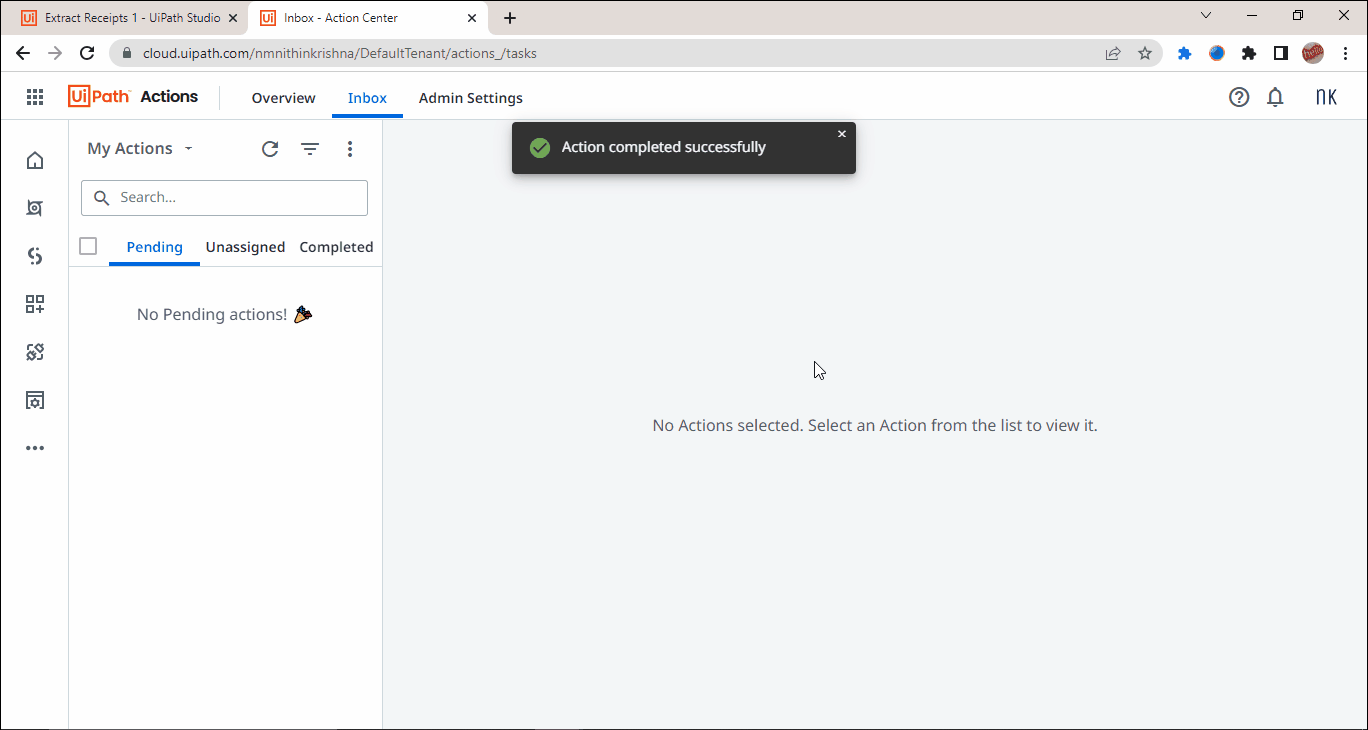
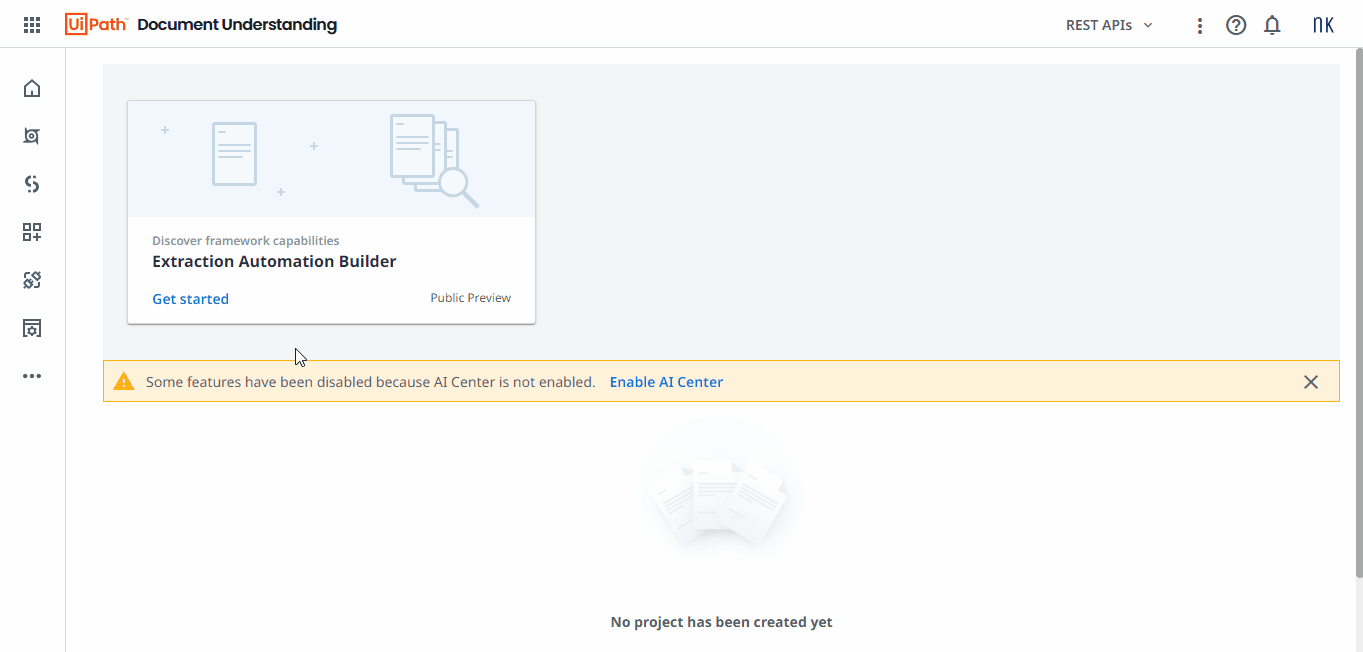

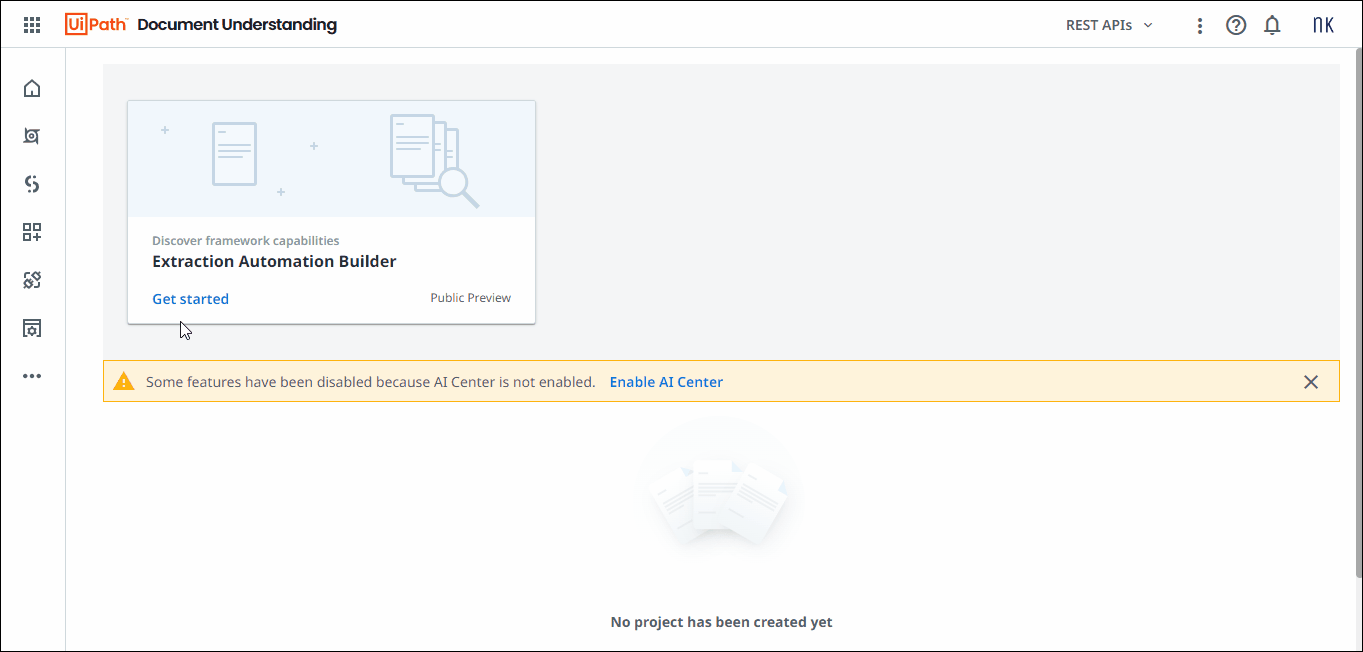
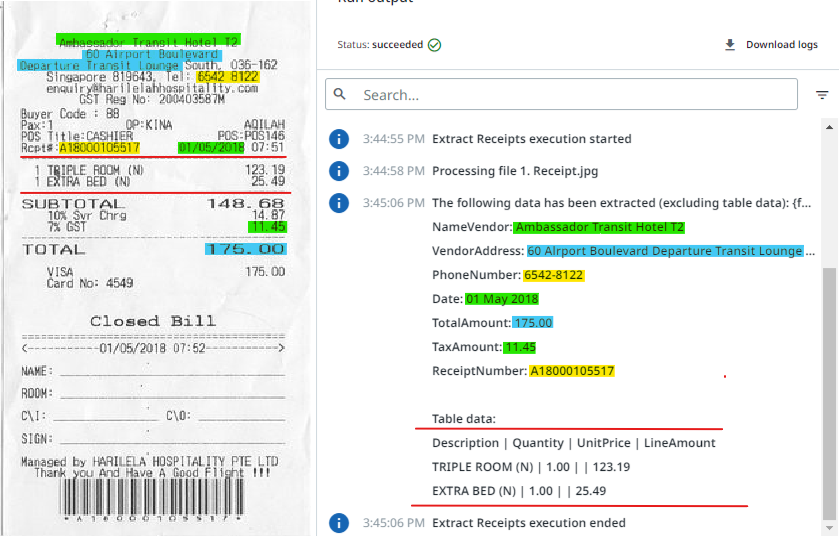
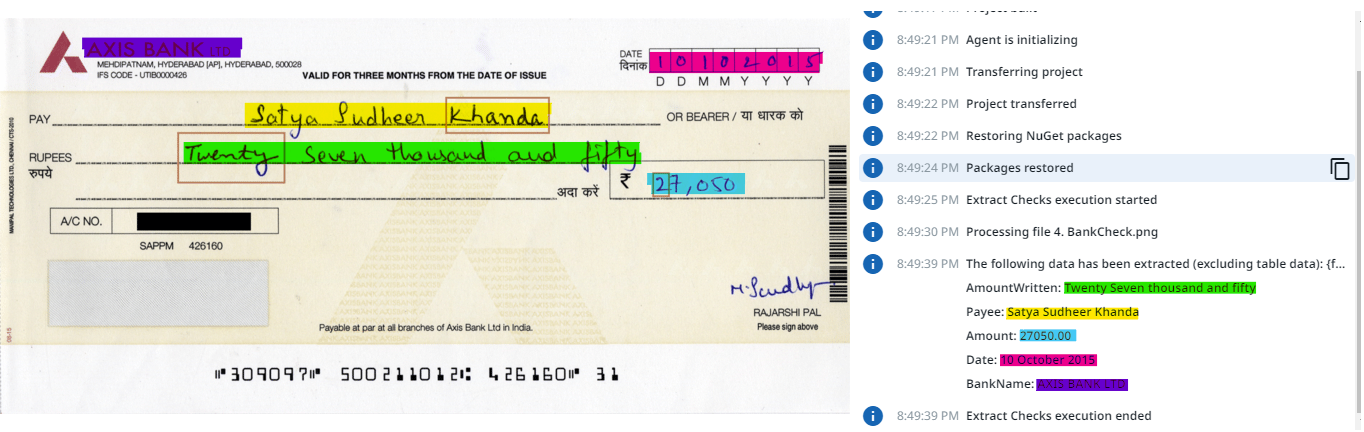
No comments:
Post a Comment
Let me hear you 🙌✨