After experiencing an amazing start to the year at the delightful MVP Summit by UiPath, I'm now eager to
explore the various nuances of the platform and take charge by helping the community as well.
During the Summit, I had the privilege of hearing Andrei speak about the future of IT automation and the
role of UiPath Studio Web in streamlining business operations. His insightful presentation and expertise
in the field of automation inspired me to start a series on UiPath Studio Web, with the goal of exploring the
innovative features and benefits of this cloud-based automation development platform.
By sharing my own experiences and insights with UiPath Studio Web, I hope to contribute to the growing
community of automation developers and help businesses of all sizes leverage the power of automation to enhance
their operations.
To get more insights on the MVP Summit, do checkout here: My Top Takeaways from the UiPath MVP Summit 2023: Insights, Best Practices, and Personal
Anecdotes
Automation has been transforming the way businesses operate by streamlining repetitive tasks and increasing
efficiency. UiPath Studio Web is an innovative automation development platform that allows users to create,
test, and deploy automation workflows directly from their web browser.
In this post, we will explore UiPath Studio Web in detail, including how it works, its benefits, and how to
access it.
Agenda
- Intro to UiPath Studio Web
- Studio Web vs Desktop
- Wide capabilities of Studio Web
- How to start with Studio Web
- Future of Studio Web
- Key Takeaways
Introduction to UiPath Studio Web
Let's start by splitting the name into two parts: UiPath Studio + Web.
We are already well-known with UiPath Studio, an exceptional IDE for efficiently building business
automation workflows. It is a desktop application with low-code capabilities and drag-and-drop functionality,
making developers' jobs easier and ensuring high productivity. Studio adds a lot of value to the Build/Automate
phase of a digital transformation program, in terms of development, code review, testing, packaging, and more.
Furthermore, it helps to integrate any of the internal UiPath platform suite products or external enterprise
applications like Microsoft Office, Salesforce, SAP, and G-Suite. It also supports coding functionalities like
writing Expressions with VB/C#, invoking a sub-program which is completely written in VB, C#, Python,
JavaScript, and more.
Now, let's move on to the Web part. Every enterprise is now seeking something called the cloud to help
them keep up with the end user expectation of instant access from anywhere and from any device. The trend is now
emerging to provide Software, Infrastructure, Platform and more as a service. One good example is the MS Office
now available all in the cloud where we can just open Excel & Word documents directly in the browser. It
drastically improved user experience by making their job easier without thinking much on the hardware/software
configuration and other factors.
Combining the above super powers enables the Studio Desktop IDE capabilities accessible from a browser
using any device providing high capability to build automation workflows with ease. UiPath Studio IDE
application as a service is a highly secure cloud environment where automation workflows can be built and
published to run either on a cloud serverless platform or an on-premises setup.
| Studio Web | Studio Desktop |
|---|---|
| Hosted on UiPath Secure Cloud | A windows desktop application |
| Accessible from a web browser | Only from a windows machine with .msi installer |
| Environment independent with no strings attached | Dependent on hardware/software configurations |
| Interoperable workflows | |
| Seamless integrations with in-house/external platforms | |
| Easy and Instant Scalability | Scalability dependent on the machine |
| Share automations with one click | Share as package only or through external versioning systems |
| Direct configuration of triggers (with events too) | Triggers can be possible only after package deployment |
| Dependencies are auto managed | Manual configuration of dependencies and sources |
| Local file systems/desktop apps can't be used | Any file system or app can be automated |
Wide Capabilities of UiPath Studio Web
Full cross-platform support enables automations
built with UiPath Studio Web to run on any operating system, such as Windows, Linux, macOS, and more. The
activity packs extend the capability to interact with various enterprise platforms like Microsoft Azure,
Google Drive, and AWS directly from Studio Web, independent of the operating system where the automation is
deployed.
It is also extensible to the Studio platforms on desktop, where the automations can be built across
web or desktop with cross-platform activity packs. It opens the door to tackle more complex automations in
an easier and efficient way, either using the Studio or StudioX, allowing both citizen and core RPA
developers to take full advantage of the Studio Web platform.
Easy integration is available between internal and external platforms. UiPath out-of-the-box
products like Document Understanding and Integrations can be natively integrated with Studio Web to directly
interact with the systems and leverage them into the automations. Enterprise connectors available on the
integration service or the enterprise activity packs with multi-way authentication support make the Studio
Web a solid choice.
Serverless is the uniqueness of the product, which makes the Studio Web accessible from any device,
anytime, anywhere. The infrastructure will be fully managed by UiPath, ensuring a high level of compliance
and security. The advantage here is the auto-upgrade with the latest features/bug fixes available almost
instantly without any action from our side.
It is tailored specifically for IT Automation to manage the IT operations for a business. ITSM can
be completely taken over by the bots to perform automations like password recovery/reset for users, server
migration, device scaling, managing cyber-related incidents, streamlining the whole business flow,
increasing the processing capacity with high accuracy and efficiency, and improving customer and end-user
experience.
As we are known for popularly using RPA for UI Automation, which is also possible seamlessly with
Studio Web serverless. All the UI-based actions are possible, like interacting with a web application to
open, type, click, and check using selectors as we normally do. One of the extraordinary features here is
the connections part where a web application can also be readily authenticated using the connections
platforms which will be leveraged into the serverless run.
(Don't worry if this or any feature is tough to understand at the moment; I will be coming up with a
series of blogs to explain those in real-time with a demo)
Live Streaming and Remote Control are available, which allows us to test and debug our
automation workflows. Whenever we run the automation from Studio Web as a workflow to test the program, a
live streaming panel is opened if there is a UI Automation involved in the project from which we can also
take remote control of the machine to analyze or do some actions in the remote machine to validate the
automation run.
Studio Web offers a catalog of pre-built automation Templates that can be easily configured to fit your
specific needs, allowing for a quick onboarding of automation workflows to production. These templates include a
variety of useful automation workflows that cover common use cases and can be easily customized by updating the
respective resource/entity details.
Get Started with Studio Web
Getting started with building automation workflows on UiPath Studio Web is incredibly easy - all we need is a
browser and a few clicks. And the best part? It's all done within a highly secure cloud environment provided
through our UiPath Cloud account, which is a pre-requisite for accessing Studio Web.
We can access Studio Web by clicking on the side menu of UiPath Cloud Apollo design.
 |
Open UiPath Studio Web |
Set all our preferences for Studio web to go directly to the platform's start page where we can access
templates, create projects, view or open our existing automations and more.
 |
Set Preferences for UiPath Studio Web |
Since we have everything set up and running in the cloud, let's start by building a classic "Hello
world" automation using the Studio Web platform.
1. Create a Project Hello World in the Studio Web
 |
Creating a project in Studio Web |
2. Once we see a workflow canvas, we are ready to start the automation development. We will use a simple log to display a Hello World message.
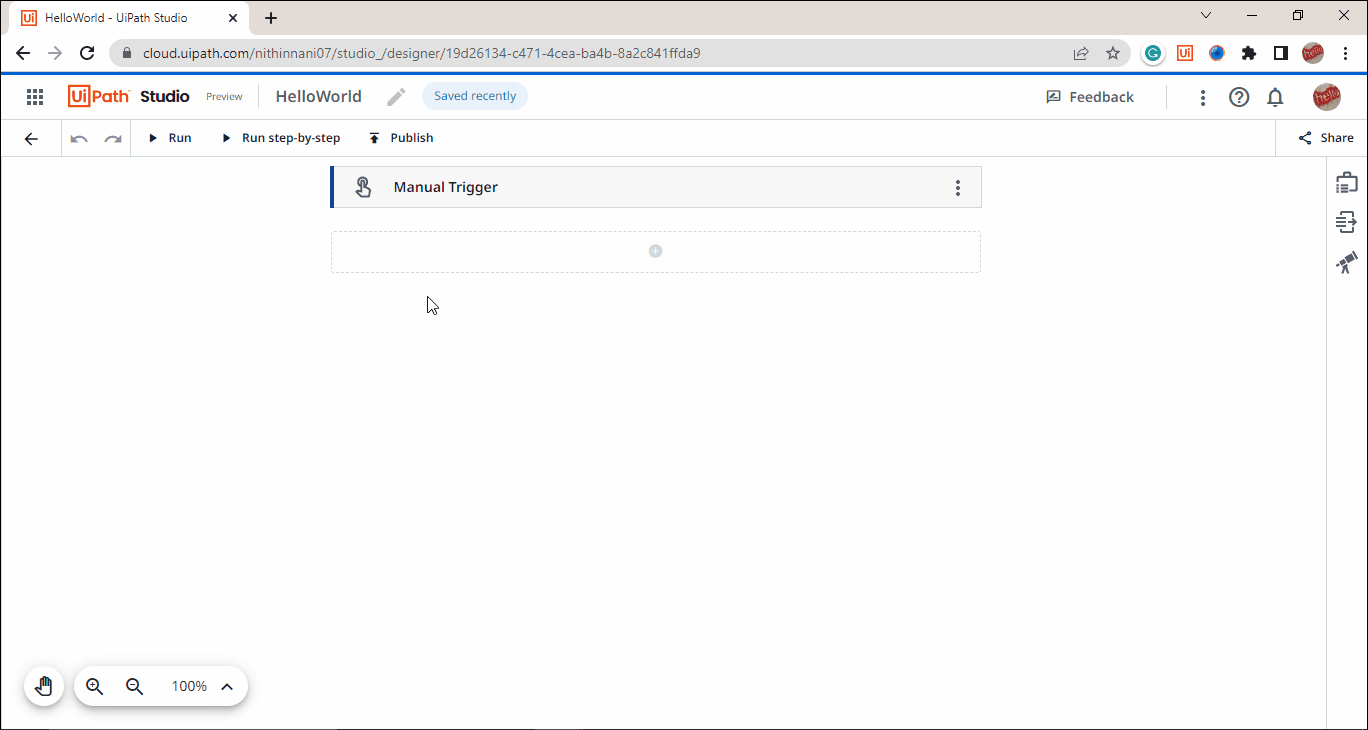 |
Build Hello World workflow using Studio Web |
3. We will now run and test this workflow. The expected outcome is to print a Hello World
message in the console logs.
 |
Run workflow using Studio Web |
4. In Studio Web, we have the option to debug our workflow. When we trigger the debug
mode by clicking on the "Run step-by-step" button, the activities will pause. From there, we can either click
"Continue" to resume and complete the workflow in one go, or we can click "Next step" to trace each workflow
activity step-by-step.
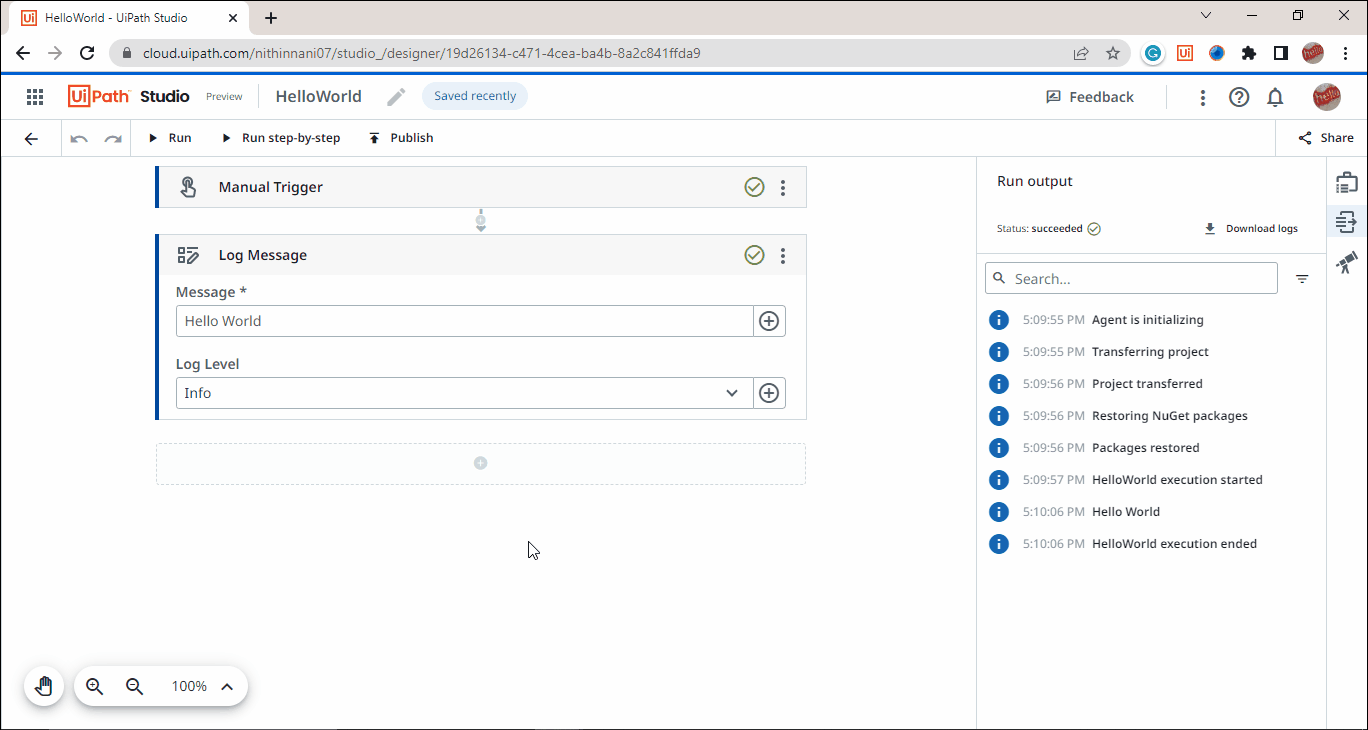 |
Debug workflow using Studio Web |
5. Once the automation is working fine, we can publish it to run using bots. The published projects will be
available in the Automations tab for running using production bots. We need to make sure we have appropriate
bots with license for running those automations.
 |
Publish workflow using Studio Web |
Hope this gave a glimpse on how effective and robust the Studio Web platform is. Let's now see the expected
Future improvements.
Future of Studio Web
The Studio Web platform is already a powerful tool for building automation workflows in the cloud. However,
UiPath is constantly working to improve the platform by adding new features and enhancements. Some of the
predicted future improvements include:
- Expanding cross-platform capabilities to include support for Windows packages
- Enabling the use of multiple workflow files in a single project rather than one large file
- Introducing version control for code files
- Increasing the selection of automation templates beyond the current offerings
- Enhancing integrations with native platforms
- Creating and referencing UI object repository within Studio Web
- Providing long-running support with polling capabilities
- Introducing the ability to automate desktop applications
- Implementing Co-pilot technology to enhance the coding experience
These enhancements would make Studio Web an even more versatile and powerful tool for building efficient
and effective automation workflows.
Key Takeaways
- UiPath Studio Web is a cloud-based automation development platform that allows users to create, test, and deploy automation workflows directly from their web browser.
- It provides a range of benefits, including accessibility from any device, easy and instant scalability, and interoperable workflows.
- It is more environment independent and easier to scale compared to Studio Desktop, which is dependent on hardware and software configurations.
- UiPath Studio Web supports a wide range of enterprise platforms and is extensible to the Studio platforms on desktop.
- It is specially made for IT automation to manage IT operations for a business.
- It is highly secure, with the infrastructure fully managed by UiPath, ensuring a high level of compliance and security.
- The future of UiPath Studio Web is bright, with continued innovation and improvements to help businesses of all sizes leverage the power of automation to enhance their operations.
In conclusion, UiPath Studio Web is a powerful platform that offers an intuitive and user-friendly interface for developing, testing, and deploying automation workflows in the cloud. With its easy-to-use features and flexible deployment options, UiPath Studio Web can help organizations of all sizes to streamline their operations and achieve their automation goals.
We encourage everyone in the UiPath community to give UiPath Studio Web a try and provide feedback in the various UiPath channels. Your feedback can help UiPath to improve the platform and make it even more effective and efficient. Let's work together to drive innovation and automation excellence with UiPath Studio Web!
Count your feedback to directly reach the UiPath Product Team: Studio Web Insider
Make sure to follow UiPath's official channels to stay updated on the latest news, releases, and events. Subscribe to our blog, follow our social media accounts, and join our community forum to be part of the conversation and connect with like-minded individuals. Stay ahead of the game and keep learning with UiPath!
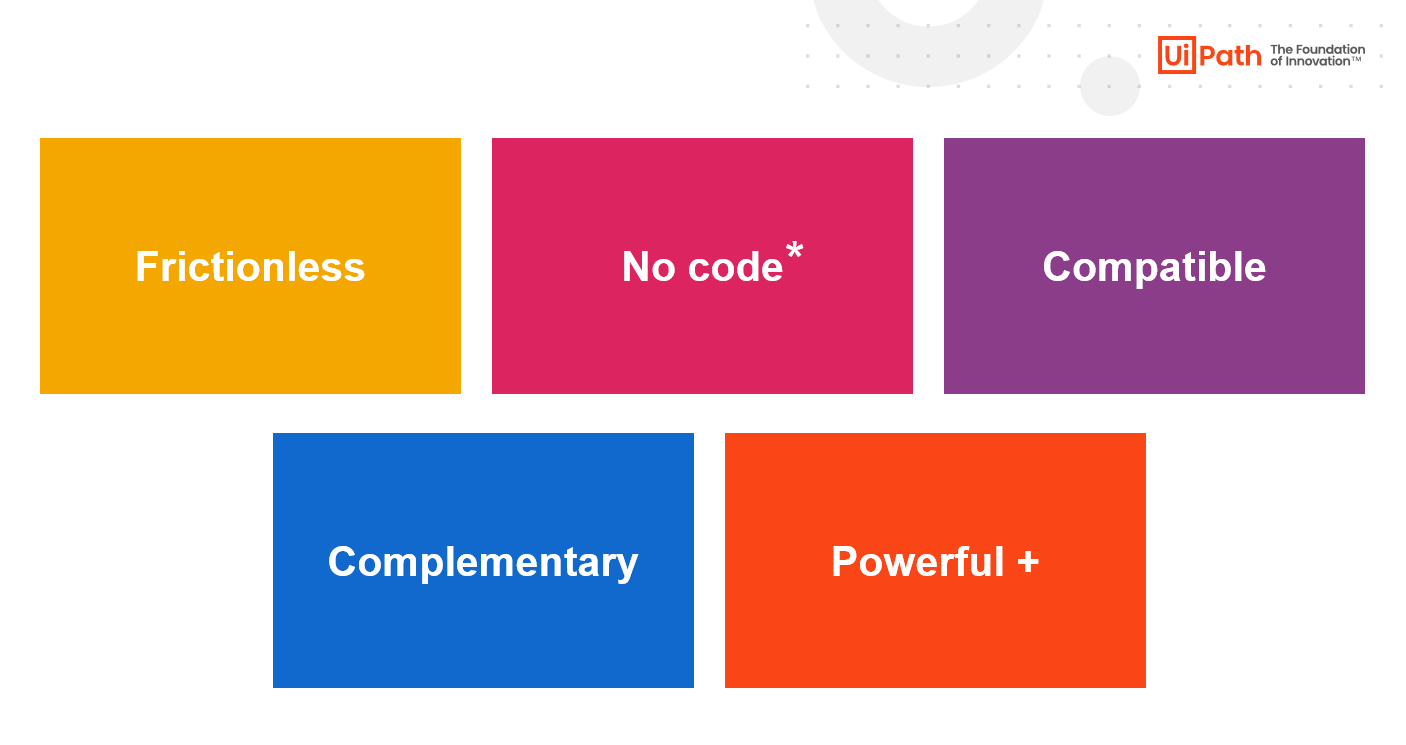


No comments:
Post a Comment
Let me hear you 🙌✨